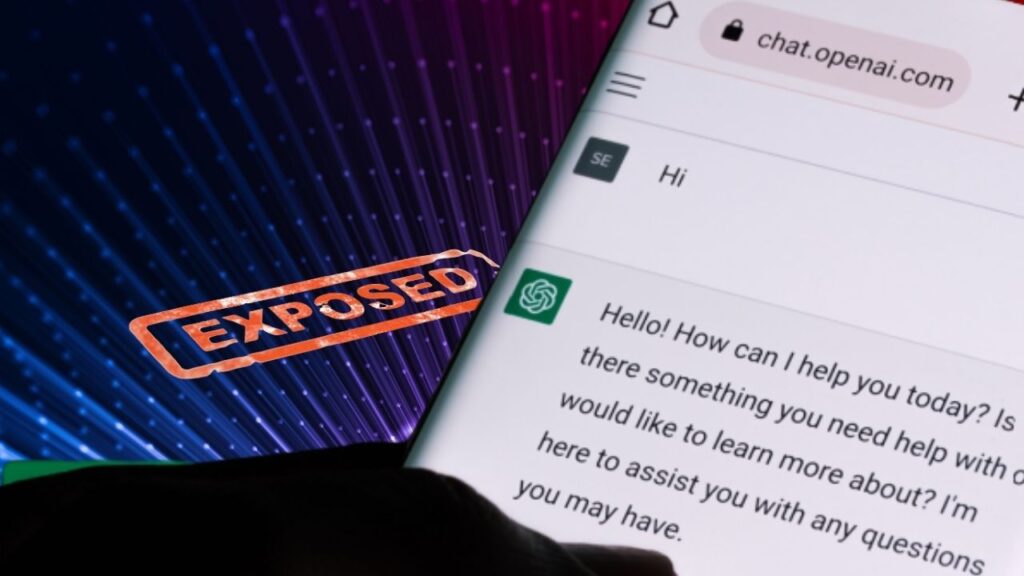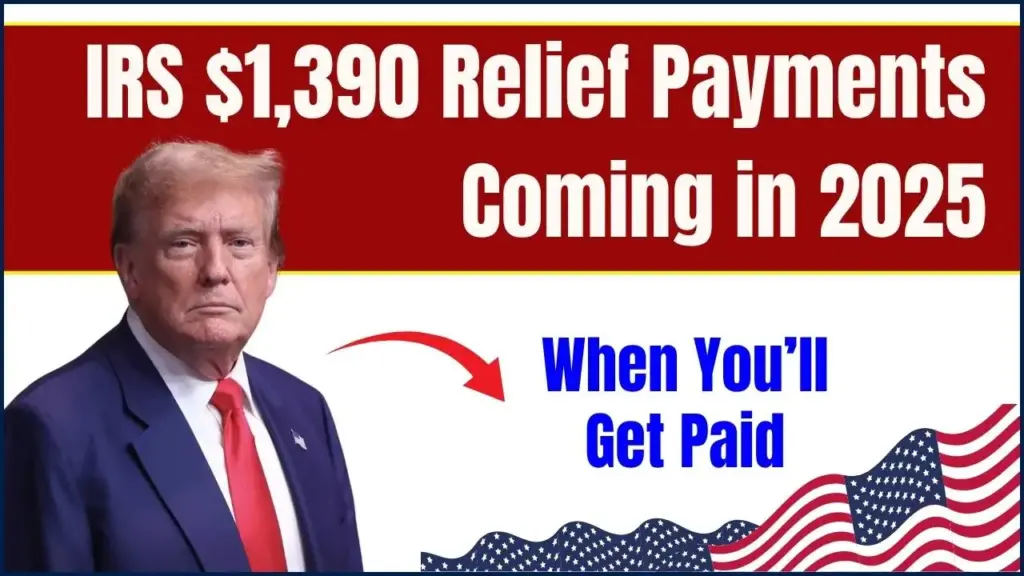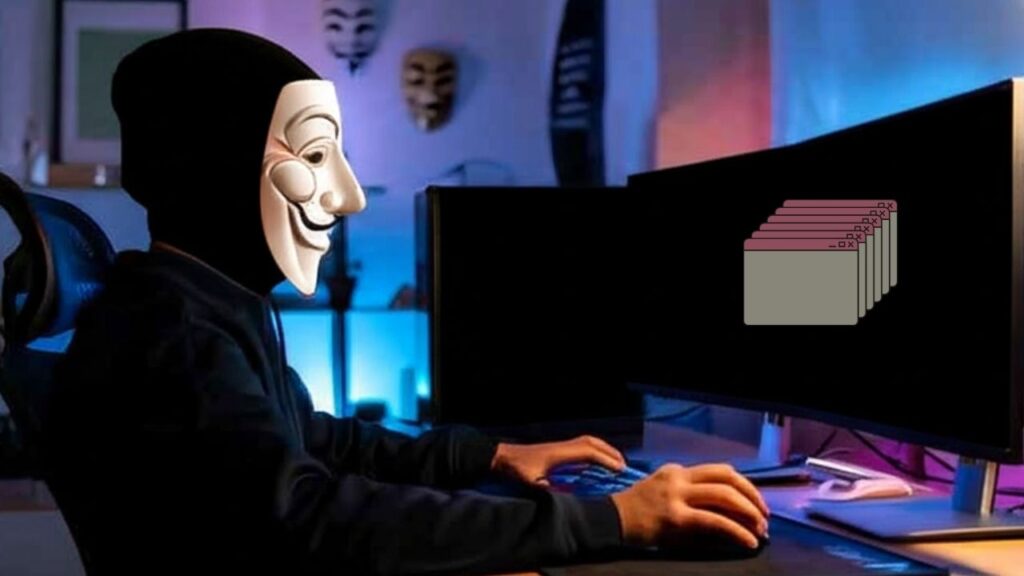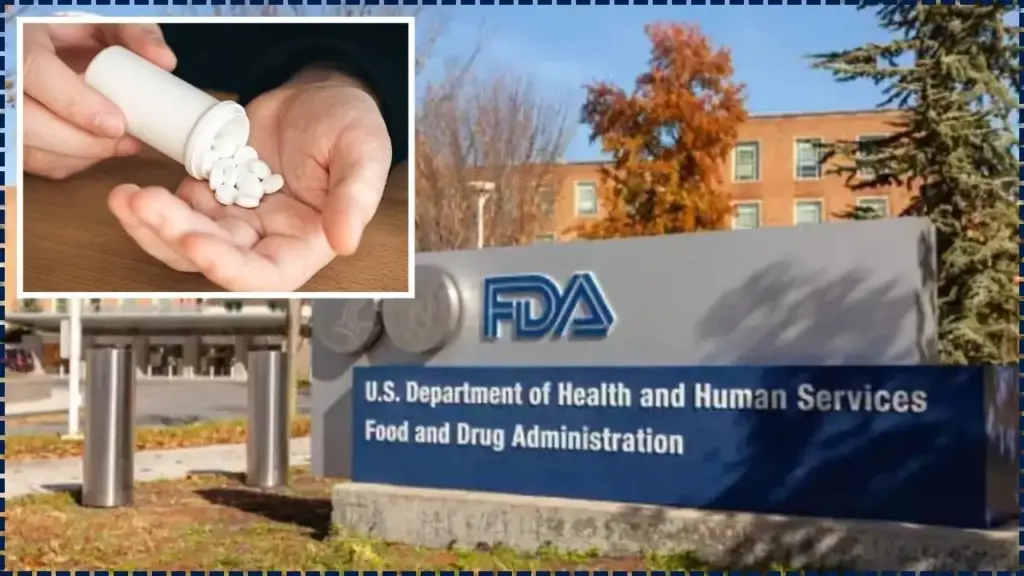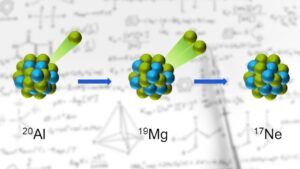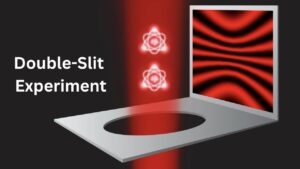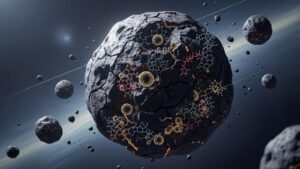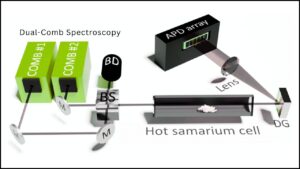Using a VPN (Virtual Private Network) is one of the smartest ways to protect your privacy, secure your data, and bypass online restrictions. Millions of people rely on VPNs for work, streaming, gaming, and general browsing. However, there’s one issue almost every VPN user has faced at some point: slower internet speeds.
A VPN works by encrypting your data and routing it through a secure server. This process adds extra steps between you and the internet, which can naturally reduce speed. But the good news is — there are proven, expert-backed tricks you can use to instantly speed up your connection without sacrificing security.
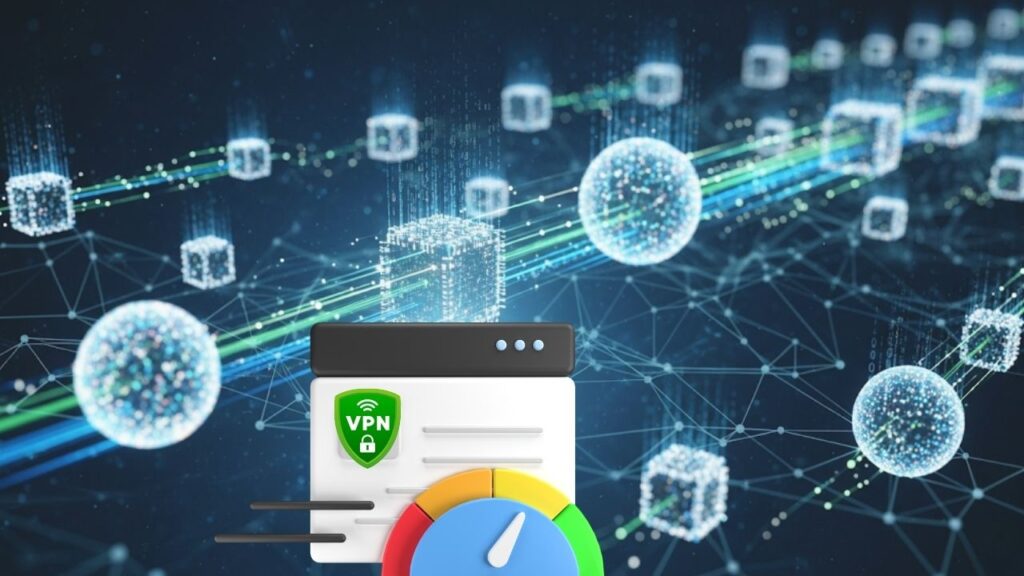
In this guide, we’ll break down exactly how to make your VPN faster, using methods that are simple enough for beginners yet robust enough for IT professionals. You’ll learn how to pick the best server, optimize settings, and improve your home network for maximum performance.
Table of Contents
3 Proven Tricks to Boost Internet Speed Instantly When Using a VPN
| Highlight | Details |
|---|---|
| Fastest VPN Protocols | WireGuard and IKEv2/IPSec provide the best speeds without compromising security |
| Best Server Choice | Select servers geographically closer with low load/ping to reduce latency |
| Wired Connection Advantage | Using Ethernet instead of Wi-Fi improves stability and connection speed |
| Split Tunneling Benefits | Routes only selective traffic through VPN, boosting overall speed |
| Restart Devices | Restarting devices and routers clears glitches and improves network performance |
Boosting your VPN internet speed instantly is entirely possible if you know the right strategies. By choosing the right server, switching to faster protocols like WireGuard, maintaining a wired connection, and keeping your devices updated and restarted, you can enjoy lightning-fast speeds while staying secure. For best results, test each change and monitor improvements.
Why Does a VPN Slow Down Your Internet?
VPNs don’t naturally make your internet slow; the decrease in speed is simply a result of how they work. Here’s why:
When you connect to a VPN, all your internet traffic is encrypted. This is essential for privacy, but the encryption process uses extra processing power and time. Your connection is also routed through a remote VPN server before reaching its final destination. If that server is far away, the data takes longer to travel — similar to taking a longer road to reach the same location. During busy times, popular servers can become overloaded with traffic, which can slow everyone down.
For example, a user in Dehradun, UK, connecting to a VPN server in the United States may experience more lag than connecting to a UK or European server. Understanding these factors helps you take control and make the right adjustments.
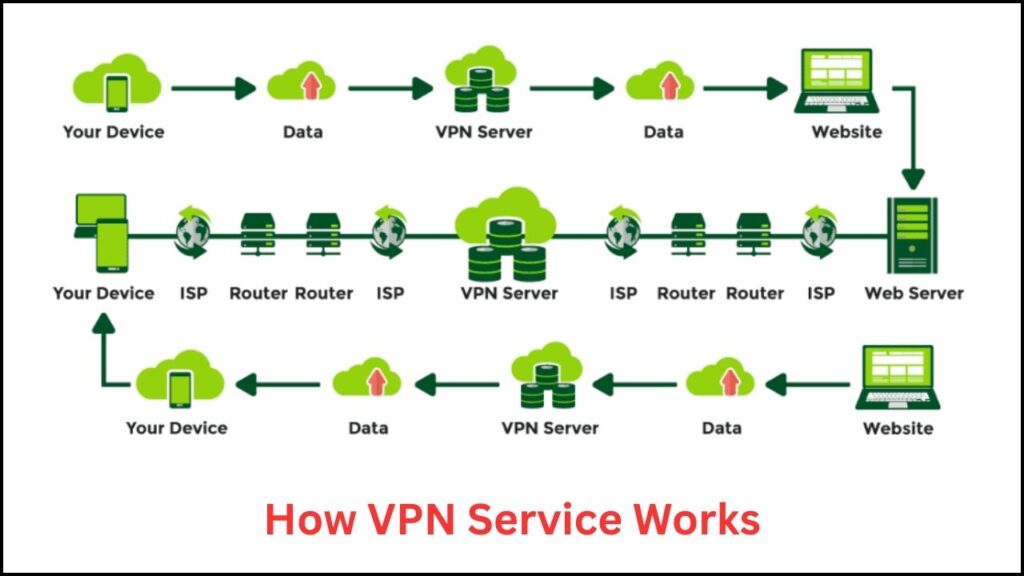
Proven Tricks to Boost Your VPN Speed Instantly
1. Choose a Better VPN Server Location
The nearer the VPN server is to your physical location, the faster your connection will be. That’s because your data travels a shorter physical distance and has fewer points of delay.
How to choose wisely:
- Open your VPN app and sort servers by ping or latency. Lower numbers mean faster speeds.
- Pick servers with low user load — many VPNs display server load percentages.
- Use a “Quick Connect” or “Smart Connect” feature if available, as it automatically finds the fastest server for you at that moment.
- If you need to access region-specific content, test different servers in that region and choose the one with the lowest ping times.
Example: If you need to unlock Netflix USA, try multiple US server options and pick the one with the lowest latency (often East Coast servers are faster for UK users).
2. Switch to a Faster VPN Protocol
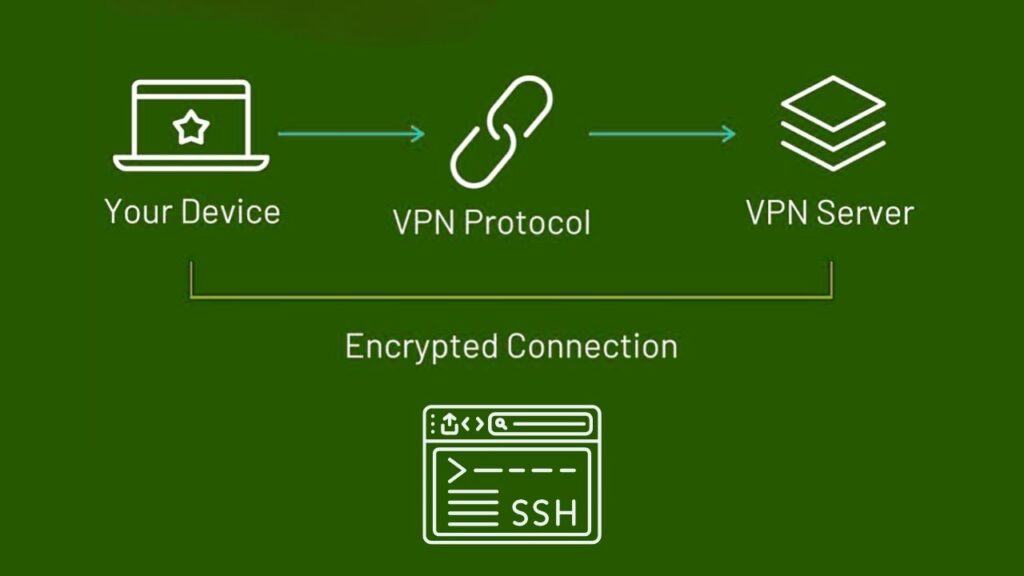
VPN protocols define how your VPN sends and encrypts your data, and some are much faster than others.
Fastest options for most users:
- WireGuard – Cutting-edge, lightweight, and extremely fast while maintaining strong encryption. Ideal for both mobile and desktop.
- IKEv2/IPSec – Very fast reconnection speeds; perfect for mobile devices that switch between networks.
- OpenVPN UDP – Faster than TCP, but can be slightly less stable if your connection is inconsistent.
- OpenVPN TCP – More stable but slower; reserve for high-reliability situations rather than speed.
Pro tip: Many VPN apps now default to WireGuard because of its speed advantages, but manually switching can make a noticeable difference if your provider does not use it automatically.
3. Restart Your Device and Router
Sometimes, the problem isn’t your VPN at all — it’s your device or network. Restarting can clear hidden issues:
- Power cycle your router by unplugging it for 30 seconds and plugging it back in.
- Restart your phone, laptop, or desktop to clear memory clutter and network glitches.
- If you haven’t rebooted your router for weeks, doing so can often result in smoother performance.
This is such a simple fix that even tech professionals recommend it as a first troubleshooting step.
Extra Tips to Improve VPN Speed Even More
- Use a wired connection via Ethernet to bypass potential Wi-Fi interference.
- Enable split tunneling in your VPN settings so only important traffic runs through the VPN.
- Close unnecessary background apps — especially cloud backups, large downloads, or video calls running in the background.
- Update your VPN app regularly to get new speed optimizations.
- Avoid peak internet usage hours when possible. Early mornings or mid-afternoons often have faster speeds.
- Adjust encryption level if possible—but only if you fully understand the security trade-offs.
Step-by-Step Process to Test and Boost Your VPN Speed
- Measure current speed with and without VPN using a trusted site like Speedtest.net.
- Change to a closer, less congested server and retest.
- Switch to WireGuard or IKEv2 and compare results.
- Connect via Ethernet cable to eliminate Wi-Fi interference.
- Enable split tunneling to reduce VPN overhead.
- Restart devices to clear temporary issues.
Document each change so you can see exactly which action gives the biggest improvement.
Why the Old Internet Can’t Keep Up With Real-Time Apps — And What Needs to Change in 2025
This Single Point of Failure Could Destroy Web3’s Dream of a Decentralized Internet
FAQs About 3 Proven Tricks to Boost Internet Speed Instantly When Using a VPN
Q1: Does a VPN always slow my internet?
Not always. While there may be a small drop in speed due to encryption and rerouting, optimizing settings can keep speeds nearly identical to your normal connection.
Q2: Which VPN protocol is the fastest in 2025?
WireGuard remains the leader for speed and efficiency in 2025, followed closely by IKEv2/IPSec.
Q3: Will a faster internet plan fix slow VPN speeds?
It can help, but if the bottleneck is the VPN protocol or server choice, upgrading your internet speed alone won’t solve the problem.
Q4: Is split tunneling safe?
Yes, but remember that non-VPN traffic won’t be encrypted. Use it for trusted apps that don’t need extra privacy protection.