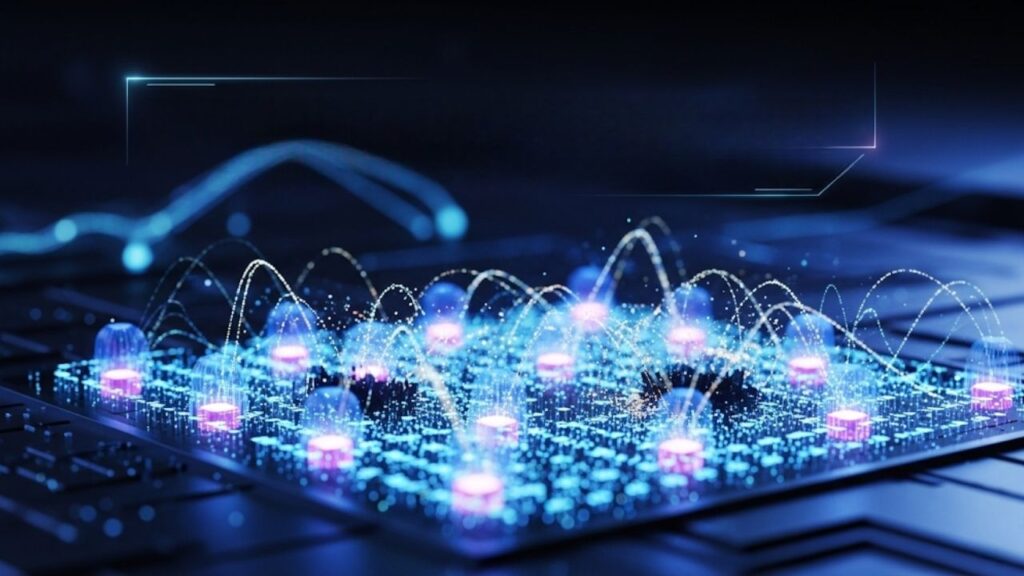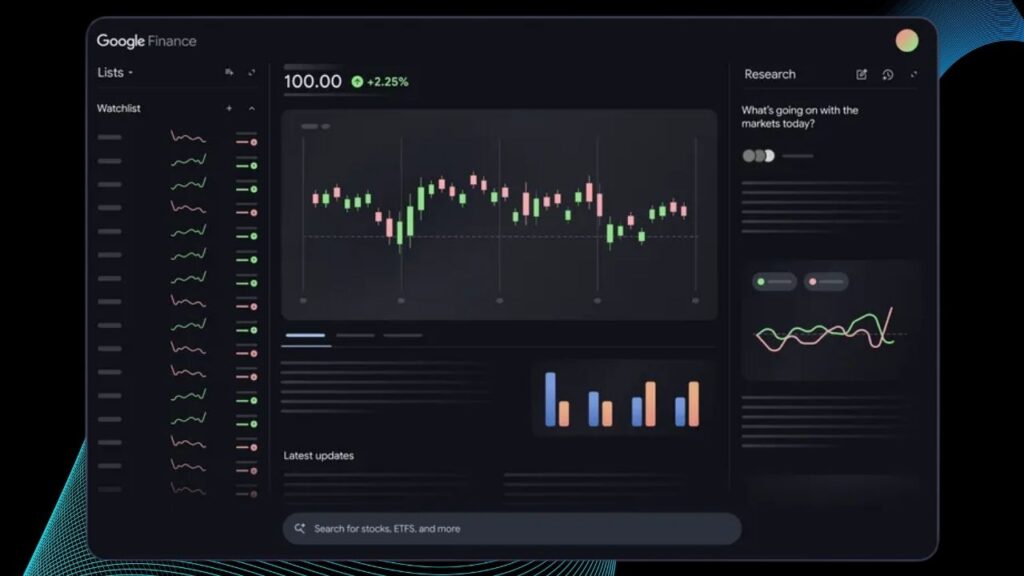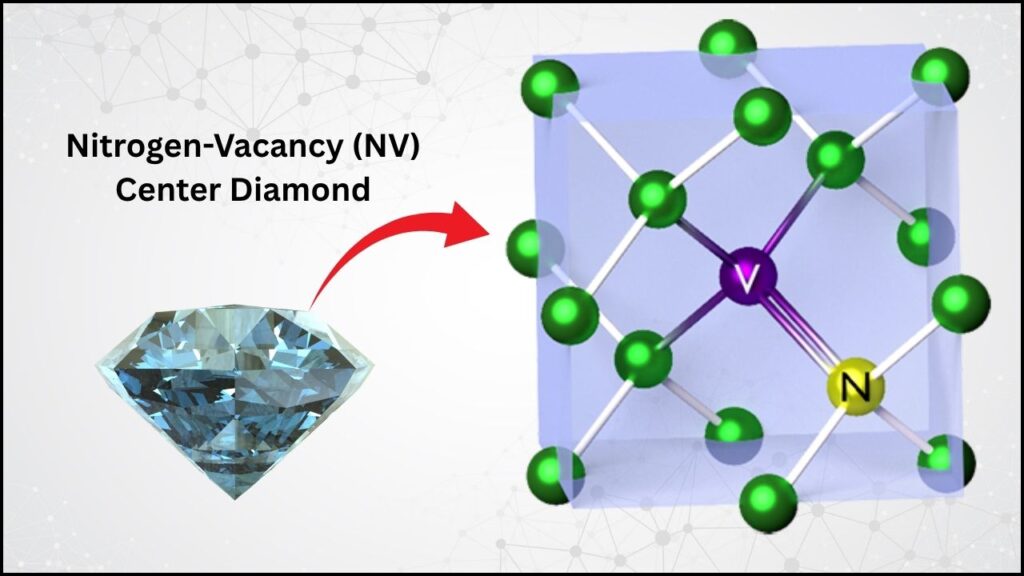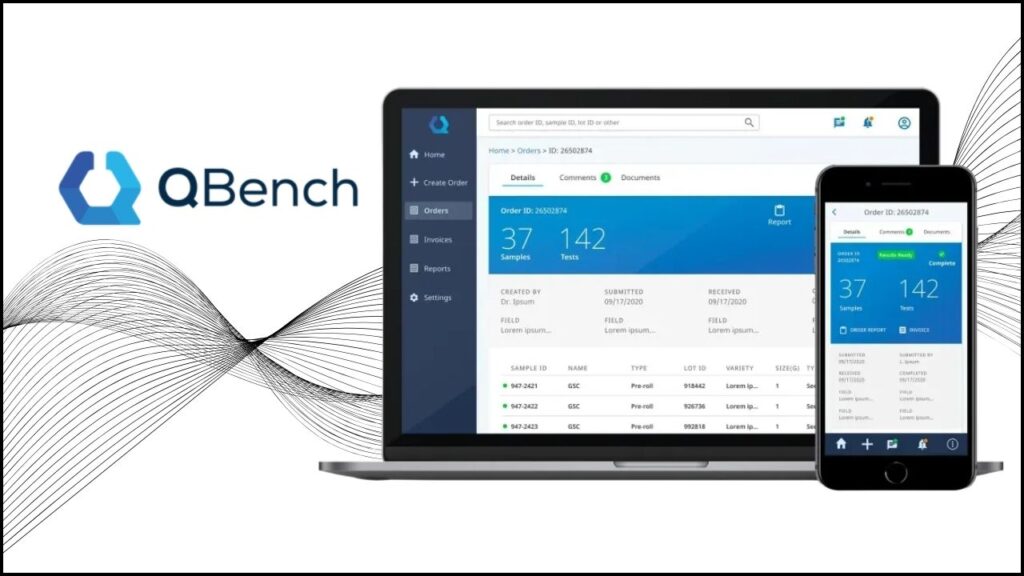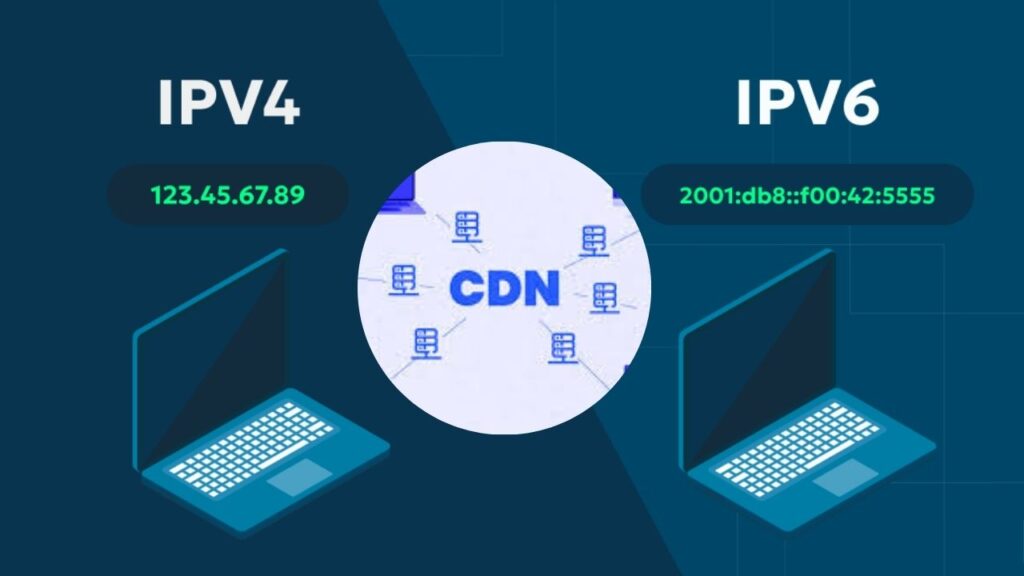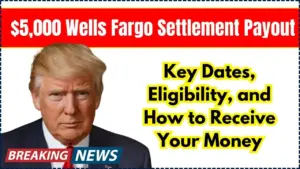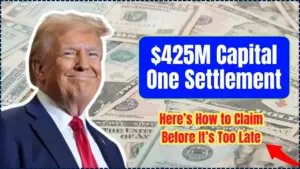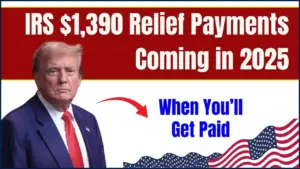In 2025, AI-powered web browsers have become a hot topic for anyone navigating the online world. Whether you’re a student researching for school, a busy professional juggling countless tabs, or a parent helping kids with homework, you’ve probably heard about these smart browsers promising time savings and a smoother web experience. But with so much hype, a crucial question remains: Are AI-powered web browsers truly delivering on their promise of time-saving efficiency?

Let’s break down what these browsers offer, how they work, common pitfalls, and whether they actually help you get things done faster. This easy, comprehensive guide will help you—no matter your experience level—understand the landscape and make informed decisions about your digital tools.
Table of Contents
AI-Powered Web Browsers Promise Time-Saving Efficiency
| Feature | Details | Professional Insight |
|---|---|---|
| Leading AI Browsers | Microsoft Edge (Copilot), Opera One, Arc, Brave, Chrome, Perplexity Comet | Tailored for productivity, research, and creative workflows |
| Time-Saving Efficiency | Gains reported at 5–15%, higher for heavy research/writing users | Incremental, not revolutionary; best for professionals with routine tasks |
| Key Productivity Features | Summarization, tab organization, email drafting, personalized content recommendations | Saves time on repetitive digital tasks |
| Privacy Considerations | Some browsers (e.g., Brave) focus on privacy, others collect user data | Privacy features may affect which browser is best for your needs |
| Cost & Accessibility | Advanced AI features may require premium subscriptions or enterprise access | Consider budget and team needs before subscribing |
| Who Benefits Most? | Power users, researchers, marketers, writers, and students | Especially impactful for workflow automation and information triage |
AI-powered web browsers are making the internet experience smoother and more efficient, especially for anyone who spends significant time reading, researching, or organizing information. The biggest winners are power users—professionals, students, and researchers—who can benefit from workflow automation, tab management, and quick content summarization. However, accuracy, privacy, cost, and user experience are all important factors to weigh. Try a few options to find the browser that fits your needs and work style best.
What Are AI-Powered Web Browsers?
AI-powered web browsers look and feel much like regular browsers you’re used to—like Google Chrome, Safari, or Firefox—but they add artificial intelligence to make web surfing smarter and more efficient. This means searching for information, organizing your tabs, and even writing emails can be quicker and easier thanks to built-in AI tools.
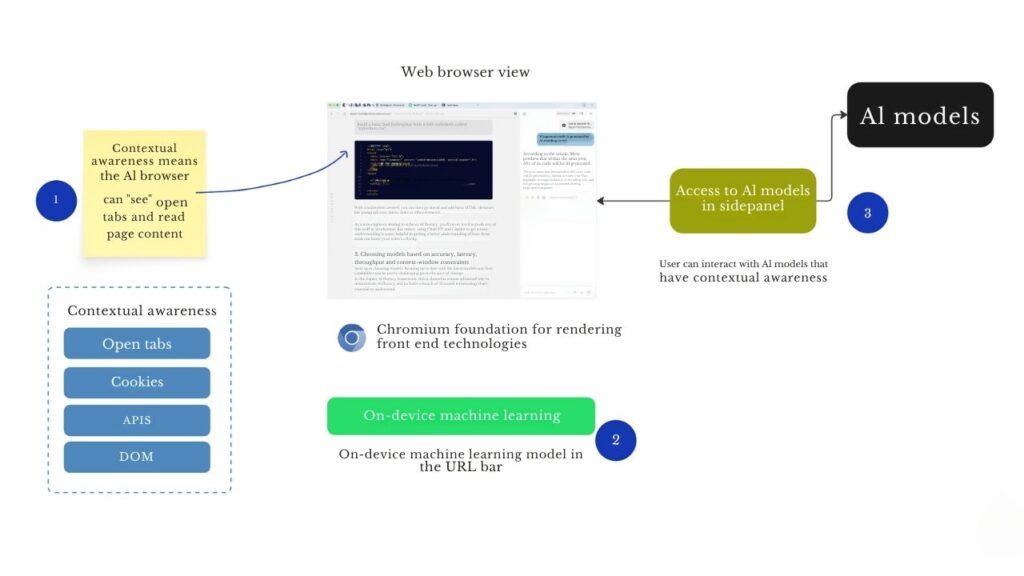
Examples include:
- Microsoft Edge with Copilot: Summarizes content, helps write emails, and filters results with AI.
- Opera One with Aria: Provides real-time AI answers and built-in messaging within a smart sidebar.
- Arc Browser: Offers a reimagined interface with AI-powered search and productivity tools.
- Perplexity Comet: Acts as a digital ‘thought partner,’ executing tasks on your behalf.
- Brave’s Leo AI: Focuses on privacy while delivering AI support for summarization and content creation.
- Google Chrome’s AI Features: Enhanced security, personalized suggestions, and smart summaries.
How Do AI Browsers Promise to Save You Time?
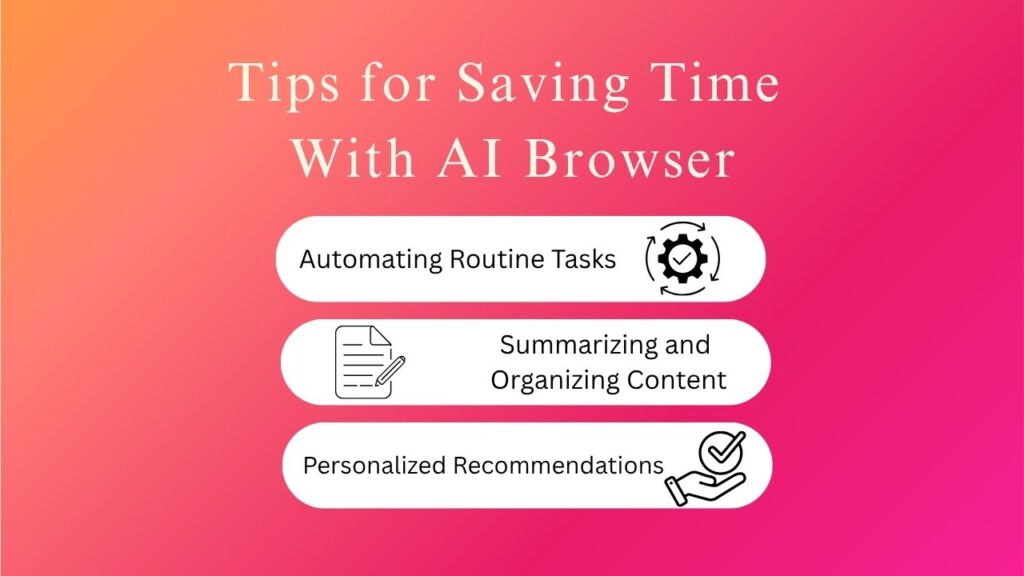
1. Automating Routine Tasks
AI browsers automate many online chores:
- Email drafting and completion
- Form filling
- Calendar scheduling
- Quick online shopping
Ideal for busy professionals, these features reduce manual effort.
2. Summarizing and Organizing Content
AI can instantly summarize lengthy articles or reports. Advanced tab management helps reduce screen clutter, which is a big help for students and researchers.
3. Personalized Recommendations
By learning your browsing habits, AI browsers can suggest content and links tailored to your needs—boosting your productivity by surfacing what’s most relevant to you.
Real-World Performance: Are the Time Savings Real?
The efficiency benefits of AI-powered browsers are real, but incremental.
Efficiency Gains
- Overall time saved: On average, users save between 5–15% of their time on routine digital workflows.
- Who benefits most: “Power users”—such as researchers or writers—see the biggest productivity boosts.
For example, summarizing complex articles or news reports can now happen in seconds rather than minutes.
Features That Make the Most Impact
- Smart tab managers prevent you from becoming overwhelmed by too many open windows.
- Summarization tools help with information triage, making research or catch-up much faster.
- AI chat companions handle mundane tasks, such as planning meetings or creating expense reports—though users should still verify results before relying on them for critical work.
Common Challenges and Limitations
Even with impressive advancements, AI browsers have notable downsides:
1. Reliability
AI can still make mistakes—sometimes producing inaccurate information, mixing up details, or failing at nuanced instructions. For important work, always double-check AI-generated output.
2. Privacy Concerns
Some AI browsers require collecting user data for personalization. If privacy matters, look for browsers with local processing and strong privacy policies.
3. User Experience
As with any new technology, real-world use may feel clunky. Some features can be unintuitive or difficult to configure at first.
4. Cost and Accessibility
While many AI features are free, advanced options (like Perplexity’s Comet or enterprise integrations) may require a paid subscription.
5. Echo Chambers
AI-driven personalization can narrow your exposure, showing you mostly the content you already like or agree with. This may affect professionals needing diverse, unbiased perspectives.
Step-by-Step Guide: Choosing and Using the Right AI Browser
Step 1: Identify Your Needs
- For research and writing, choose browsers with strong summarization and tab management.
- For privacy, look for tools that focus on data security.
- For creative tasks, explore browsers offering workspaces and brainstorming features.
Step 2: Try Before You Buy
Take advantage of free trials or basic versions. Test the main features and pay attention to whether they truly improve your personal workflow.
Step 3: Set Up Personalization and Privacy
- Adjust settings for summaries, notifications, and data collection to fit your comfort level.
- Always review the browser’s privacy policy and adjust your preferences accordingly.
Step 4: Integrate with Your Work Tools
Look for integrations with office suites or project management software for seamless workflow management.
Step 5: Mix and Match Your Toolkit
AI browsers can be paired with citation managers, writing assistants, and note-taking apps. Just remember: always verify critical content, especially for professional, academic, or financial tasks.
Practical Examples
- Busy Marketing Manager: Uses AI to summarize weekly reports, cutting down research and meeting preparation time.
- High School Student: Summarizes research articles and helps write essays faster while maintaining privacy.
- Freelancer: Writes emails, tracks to-do lists, and summarizes client feedback all within their browser—making remote work smoother and less stressful.
Cloudflare Now Automatically Blocks AI Bots From Scraping Client Websites by Default
FAQs About AI-Powered Web Browsers Promise Time-Saving Efficiency
Q: Can an AI browser totally replace my current web browser?
A: Most AI browsers have all the standard features plus new smart tools. If you use specialized extensions, check compatibility first.
Q: Are my online activities private with AI browsers?
A: Privacy depends on the browser. Those prioritizing privacy use local processing and minimal data collection. Always review settings and privacy policies.
Q: Will using an AI browser make me more productive?
A: Most users see modest productivity gains. Heavy readers, writers, or researchers gain the most.
Q: Do I have to pay for AI browser features?
A: Basic features are often free, but the latest or business-oriented functions might require a subscription.
Q: Can AI browsers help kids with their homework?
A: Yes! Summarizing, translating, and providing quick answers makes learning easier for students and more manageable for parents.