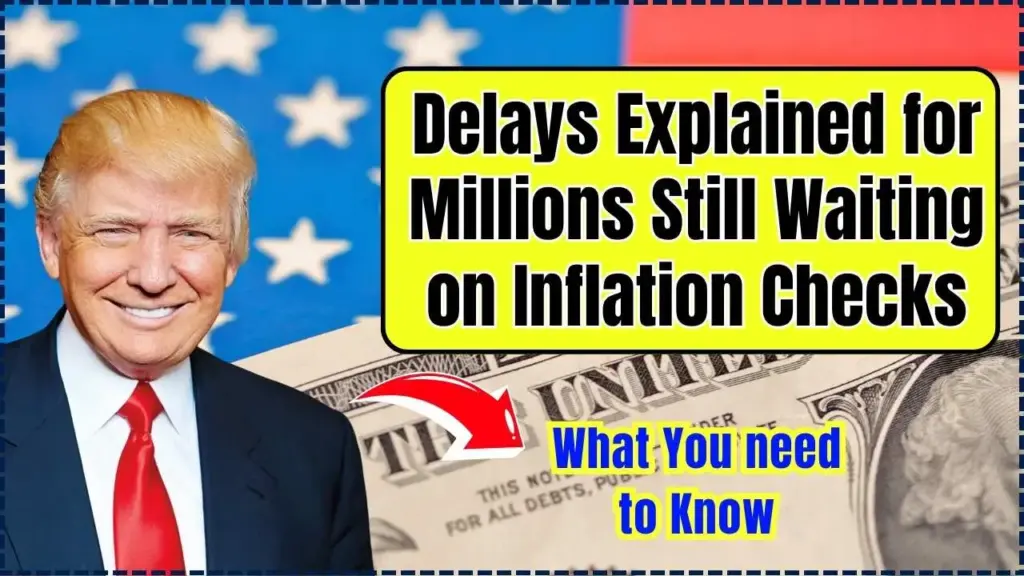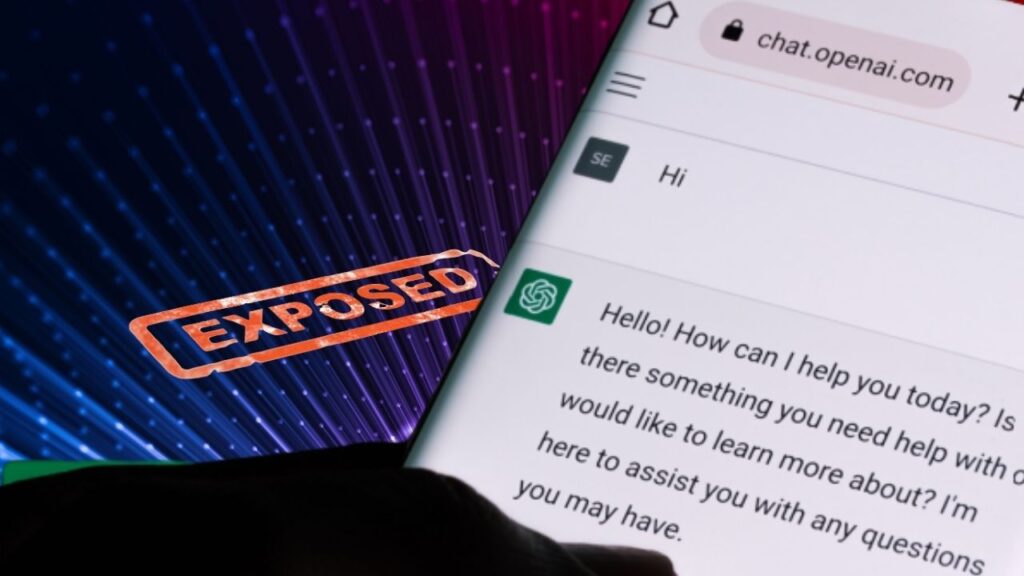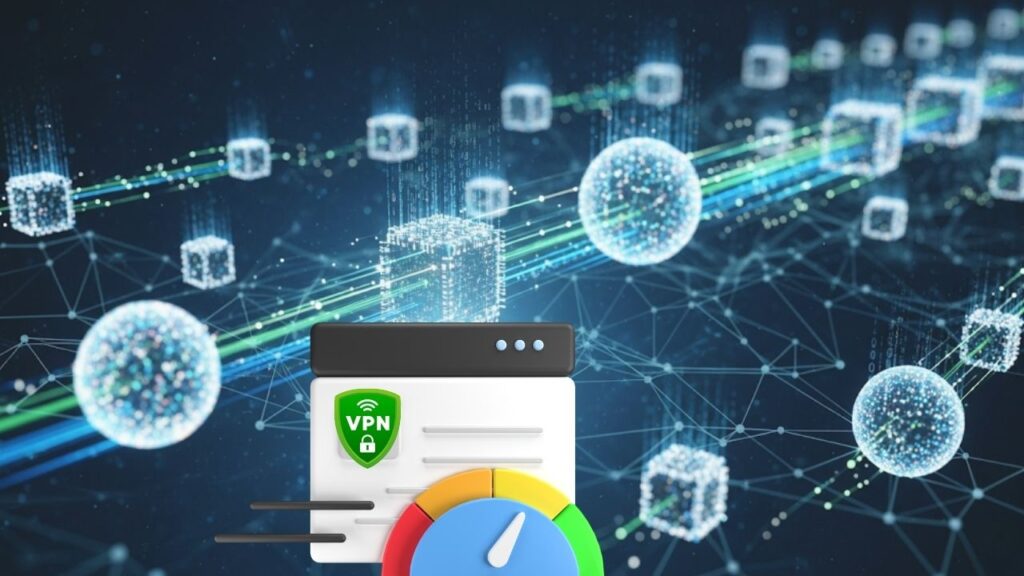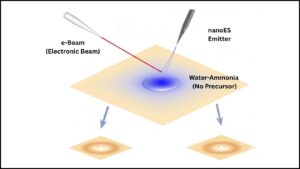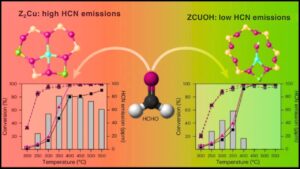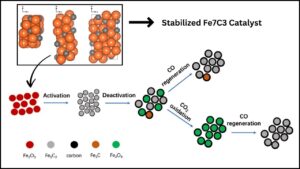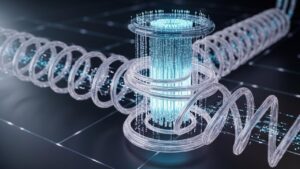Google Search in 2025 has undergone a transformation so profound that it’s barely recognizable from the “10 blue links” era. Today, Google Search is a smart, interactive assistant powered by cutting-edge artificial intelligence (AI). Whether you’re a student researching a school project, a professional analyzing market trends, or someone simply curious about how the world works, Google Search can now explain, compare, and even act on your behalf—using plain language, step-by-step guidance, and, where appropriate, rich multimedia.

This article takes you inside the real-world impact of AI on Google Search: what features exist, how they work, who benefits, and how you can make the most of them—without hype or speculation, and with a commitment to authoritative, practical details.
Table of Contents
Google Search in 2025
| Feature | What It Does | Example | Who Benefits? |
|---|---|---|---|
| AI Overviews | Delivers instant, summarized answers at the top of search results | Ask “Explain photosynthesis to a 5th grader” | Students, casual users |
| AI Mode | Powers end-to-end AI search with follow-up questions, deep research, and multimodal input | “Compare the latest iPhone and Galaxy models” | Researchers, shoppers |
| Gemini 2.5 | Drives AI Mode and Overviews with advanced reasoning, real-time data, and multilingual support | “What are today’s top news stories in Spanish?” | Global users, professionals |
| Deep Search | Breaks complex queries into subtopics, scouring hundreds of sources for in-depth reports | “Research the causes of climate change” | Academics, journalists |
| Visual Search | Lets you upload or snap photos to search visually (“what plant is this?”) | Upload a photo of a mystery bug | Travelers, DIYers |
| AI Business Calling | Asks Google to call local businesses for you (e.g., “Call the nearest pizza place for hours”) | “Call my dentist to confirm my appointment” | Busy professionals |
| Personalized Results | Tailors answers using your past activity and connected apps (e.g., Gmail, Maps) | “Suggest events near my hotel stay” | Travel planners |
Google Search in 2025 is a smart, conversational, AI-powered assistant—transforming from a simple lookup tool into an interactive guide, researcher, and even a surrogate caller. AI Overviews, AI Mode, Deep Search, visual/voice interfaces, and AI business calling have made search more useful, accessible, and personalized than ever before.
Is AI “killing” Google Search? Absolutely not. AI is redefining what search means—making it faster, smarter, and more helpful for everyone. Google’s dominance continues, but the rules of the game have changed: unique expertise, original content, and human-first value are now the keys to online success.
For users, this means faster answers, deeper insights, and less hassle—search that adapts to your needs, not the other way around. For professionals and businesses, it’s an exciting, challenging new era—one where adaptability, creativity, and authenticity are more important than ever.
How Did We Get Here? The Evolution of Google Search and AI
In its early days, Google was a simple tool for finding websites. Over time, it added Images, Maps, Shopping, and other features, but the core purpose—typing in a query and scrolling through links—remained largely unchanged. The rise of large language models (LLMs) and chatbots (like ChatGPT) showed that search could be conversational, dynamic, and deeply interactive. Google responded not by just adding another feature, but by reinventing search from the ground up as an AI-first experience.

AI Overviews, launched globally in 2024, provide instant, natural-language answers at the top of search results—sometimes with simple diagrams, step-by-step instructions, or even brief video summaries. AI Mode, rolled out in 2025, goes even further, allowing users to have a two-way conversation with Google, ask follow-up questions, and receive answers that draw on hundreds of sources. Both are powered by Gemini 2.5, Google’s most advanced AI model, which understands nuance, context, and even multilingual queries.
The Technology Behind the Transformation
- Gemini 2.5: This AI model is at the heart of Google’s new search experience. It can reason across text, images, and even some types of video, making it possible to answer questions that would have stumped earlier systems—for example, “Explain gravitational waves with a simple analogy and a diagram.”
- Deep Search: For complex queries, Deep Search breaks the question into subtopics, scans a vast range of sources (including academic papers, news archives, and technical blogs), and synthesizes a well-structured report with clear citations. This is especially valuable for students, journalists, and professionals who need more than a quick fact check.
- Multimodal Input: You can now ask Google questions by typing, speaking, or even uploading a photo. Visual search can identify plants, animals, landmarks, and products, while voice search is improving rapidly for hands-free use in cars, kitchens, and outdoors.
- AI Business Calling: Built on Google’s Duplex technology, this feature allows Google to call local businesses on your behalf, confirm hours, check inventory, or even make reservations—saving time and reducing hassle for users. The AI identifies itself to the business and escalates to a human operator if the conversation becomes too complex.
- Personalization: With user consent, Google can tailor results based on your past searches, location, and connected apps. For example, if you’re planning a trip, Google might suggest events, restaurants, or transit options based on your itinerary—all within the search interface.
How New AI Features Actually Work—With Real-World Examples
AI Overviews in Practice
When you type a question like “How does a microwave work?” into Google, the AI Overview appears at the top of the results. It’s not just a snippet from a website—it’s a clear, concise explanation generated in real time, often with diagrams or bullet points for clarity. If you need more detail, you can click “Show more” to expand the answer, or follow links to trusted sources for deeper reading.
What this means for publishers and creators:
While AI Overviews make it easier for users to get answers quickly, they can also reduce clicks to external websites. Google has publicly advised publishers to create unique, in-depth, people-first content—material that can’t be easily summarized by AI. This is a significant shift from traditional SEO, where targeting keywords was often enough. Now, original expertise and genuine insight matter more than ever.
AI Mode: Conversational Search for Everyone
AI Mode is designed for natural, ongoing conversations. For example, you might start with “What are the best hiking boots for beginners?” Google answers, and you can follow up with “Are any of those waterproof?” Google remembers the context and responds accordingly—no need to repeat the original question. You can even switch to voice or upload a photo of a boot you like, and AI Mode will recognize the brand or suggest similar products.
How this works technically:
When you ask a question in AI Mode, Gemini 2.5 breaks down the query into logical subtopics, searches the web in parallel, and then synthesizes the best information into a coherent answer. For complex topics, it may generate a mini-report with headings, sources, and key takeaways—something like a CliffsNotes summary created on the fly.
Example workflow:
You ask, “What’s the impact of climate change on coffee production?” AI Mode responds with a summary of current science, regional effects, and recent news—with links to scientific studies, NGO reports, and news articles. You follow up: “Show me a map of the most affected areas.” Google generates a simple map overlay, highlighting regions with declining coffee yields.
Deep Search: Research Made Smarter
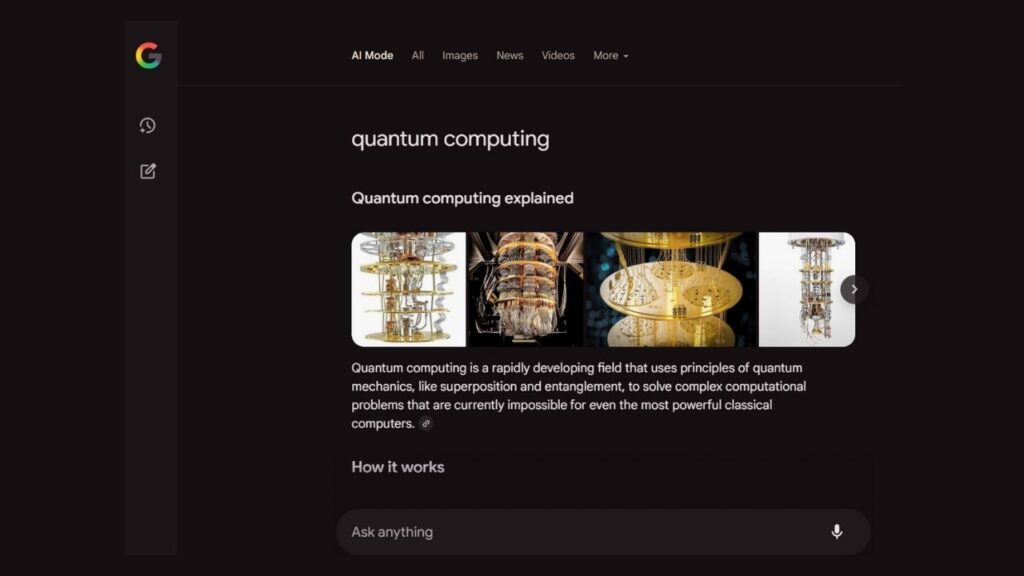
Deep Search is for serious research—questions where you need more than a quick answer or a summary. When you ask a question like “What are the main causes of obesity in the United States?” Deep Search analyzes hundreds of sources, categorizes the key drivers (genetics, diet, environment, social factors), and presents a structured report with inline citations. You can drill down into any section, explore the original studies, or ask for further clarification.
Why this matters:
For students and professionals, Deep Search saves hours of manual research. Instead of opening dozens of tabs and skimming for relevant information, you get a curated, synthesized summary—with the option to dive deeper wherever you need.
Visual and Voice Search: Beyond Text
Google Search now handles images, speech, and even real-time video. Visual search lets you upload a photo—say, a mushroom you found in the woods—and Google will attempt to identify it, offer safety tips, and suggest similar species. Voice search is improving in noisy environments, and soon, Search Live will support real-time video queries—imagine pointing your phone at a museum exhibit and having Google narrate the history, or scanning a restaurant menu for allergen information.
Example:
You’re traveling in a region where you don’t speak the language. You see a signboard and take a photo. Google translates the text in real time, explains the meaning, and even suggests nearby attractions based on the location.
AI Business Calling: Google as Your Personal Assistant
One of the most practical new features is AI Business Calling. Suppose you need to know if a local pharmacy is open late. Instead of calling yourself, you ask Google, “What are the hours for the nearest 24-hour pharmacy?” Google’s AI calls the business, has a natural-sounding conversation with the staff, and texts you the answer—or even makes a reservation if needed (e.g., for a COVID test or a haircut).
How the technology works:
Google Duplex, the system behind this, uses natural, human-like speech to interact with businesses. The AI identifies itself upfront (“Hi, this is Google Assistant calling on behalf of a customer…”), asks for the necessary information, and can handle simple follow-up questions. If the conversation gets complicated, a human operator takes over seamlessly.
Who Benefits Most from AI-Powered Google Search?
- Students: Get instant, step-by-step explanations for homework questions. Follow up with “Can you show an example?” or “Explain it like I’m 5,” and Google tailors the answer.
- Professionals: Save time on research with Deep Search reports, track industry trends, and even automate routine calls to vendors or clients.
- Shoppers: Compare products side by side, see real-time prices and reviews, and have Google call stores to check stock or negotiate a deal.
- Travelers: Get personalized recommendations, real-time translations, and AI-powered navigation—all integrated with your itinerary.
- Content creators and business owners: Focus on unique, high-quality, human-first content that can’t be easily summarized by AI. Leverage AI-powered shopping widgets and local business integrations to reach new customers.
Practical Steps: How to Use AI Features in Google Search—and Get the Most Out of Them
Step 1: Try AI Overviews—Instant Answers for Everyone
- Type a clear question into Google (e.g., “What causes the seasons?”).
- Look for the AI Overview at the top—a clear, concise explanation, sometimes with diagrams or step-by-step instructions.
- Expand for more if you need deeper detail, and follow the links for authoritative sources.
- Report errors if you notice a mistake—Google uses feedback to improve AI accuracy.
Step 2: Switch to AI Mode—The Power of Conversational Search
- Open Google Search on your phone or computer.
- Tap AI Mode (available in major markets as of 2025).
- Ask your question—then follow up naturally, just like chatting with a knowledgeable friend.
- Try visual or voice input for hands-free, multimodal searching.
- Use AI Mode for complex queries—compare products, plan trips, or research topics in depth.
Step 3: Explore Deep Search—In-Depth Reports at Your Fingertips
- Ask a complex, multi-part question (e.g., “What are the pros and cons of solar energy in India?”).
- Let Google assemble a structured report with clear sections, key points, and inline citations.
- Dig deeper by exploring original sources or asking follow-up questions.
Step 4: Get Personalized Recommendations—Tailored to Your Life
- Sign in to your Google account (opt in for personalization).
- Connect relevant apps (Gmail, Maps, Calendar—with your permission).
- Ask for suggestions tied to your life—events near your hotel, flights matching your preferences, or news based on your interests.
- Adjust privacy settings anytime to control what information is used for personalization.
Step 5: Let Google Call for You—Save Time and Avoid Phone Tag
- Ask Google a question that requires calling a business (e.g., “What are the hours for the nearest post office?”).
- Let Google’s AI call, wait for a reply, and get the answer by text.
- Use for reservations, availability checks, or simple inquiries—skip the hold music and get straight to the information.
Google’s Historic Shift: Android and ChromeOS Merge Into One Unified Platform
Google Adds Powerful Image-to-Video Generation Capabilities to Veo 3
Common Questions About AI in Google Search
Q: Is Google Search still free?
Yes, the core search experience—including AI Overviews, AI Mode, and most new features—remains free for all users. Some premium or business features may have fees, but everyday search is still free.
Q: Does AI Mode replace classic Google Search?
No. Classic search (the “10 blue links”) is still available. AI Mode is an optional, enhanced experience for users who want more interactive, contextual answers.
Q: How accurate are AI Overviews and AI Mode?
Much more accurate than earlier AI systems, thanks to Gemini 2.5’s advanced reasoning and real-time feedback. However, AI is not perfect—always double-check critical information with authoritative sources.
Q: Can my website still be found on Google with AI Overviews?
Absolutely. Google still prominently links to original sources, especially for unique, high-quality content. To stand out, focus on expertise, authoritativeness, and trustworthiness (E-E-A-T)—the same qualities Google uses to rank sites in AI summaries.
Q: Will Google’s AI call businesses without my permission?
No. AI business calling only happens when you explicitly ask Google to get information from a business on your behalf.
Q: How is my privacy protected with these features?
Google only personalizes your search results if you’re signed in and opt in. You can review or adjust privacy settings at any time. Voice recordings, images, and location data are handled with strict privacy controls.
For Professionals: Career, Business, and Industry Impacts
AI-powered search redefines the rules for online visibility and digital marketing. The classic era of keyword stuffing and thin content is over. Now, unique expertise and real value are what matter most.
- SEO Specialists: Must optimize for conversational queries, structured answers, and E-E-A-T signals—not just keywords.
- Content Creators: Should focus on original research, in-depth guides, and expert commentary that can’t be easily summarized by AI.
- AI Developers and UX Designers: Are in high demand, as companies race to build more intuitive, multimodal, and personalized search experiences.
- Small Business Owners: Can benefit from AI-powered local search, shopping widgets, and automated customer service—making it easier to compete with larger brands.
According to LinkedIn’s 2025 Emerging Jobs Report, roles like AI Search Strategist, Conversational UX Designer, and Content Quality Analyst are growing rapidly, alongside demand for professionals who understand both search technology and user experience.
Impact on publishers and media:
AI overviews and summaries reduce reliance on traditional search traffic for simple facts. Publishers who succeed in this new environment focus on unique reporting, investigative journalism, and interactive storytelling—content that AI cannot easily replicate.