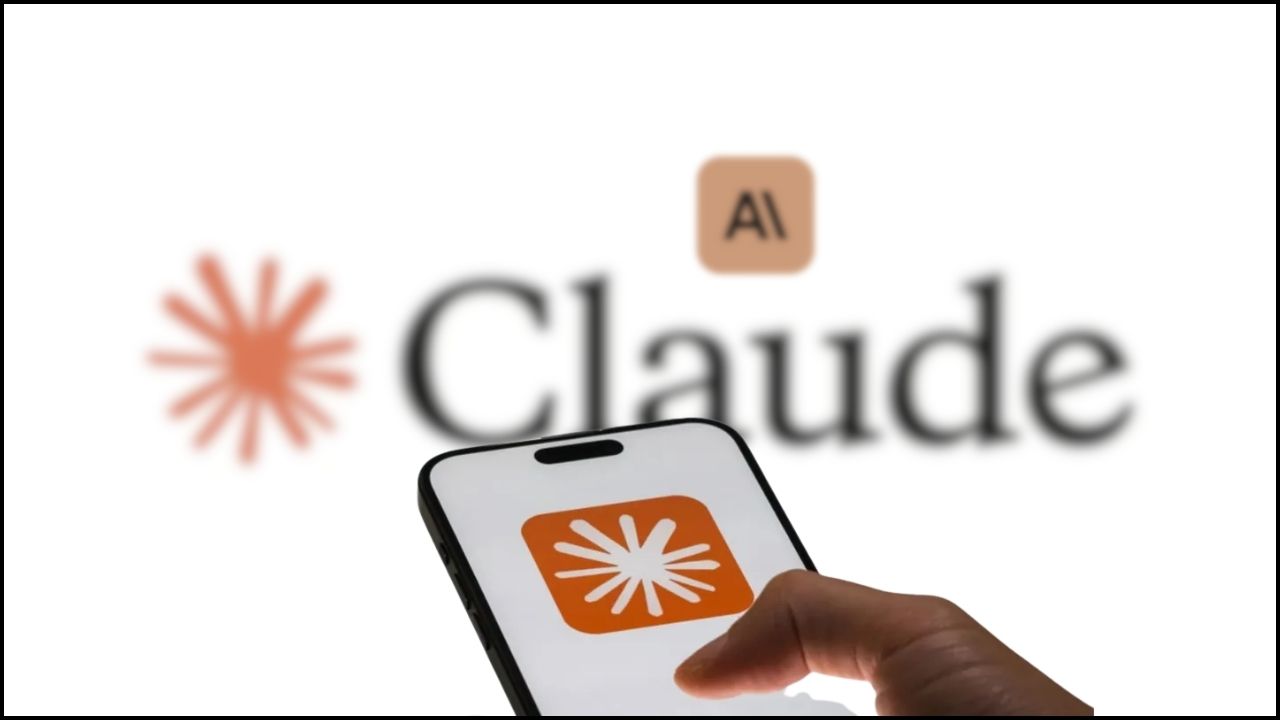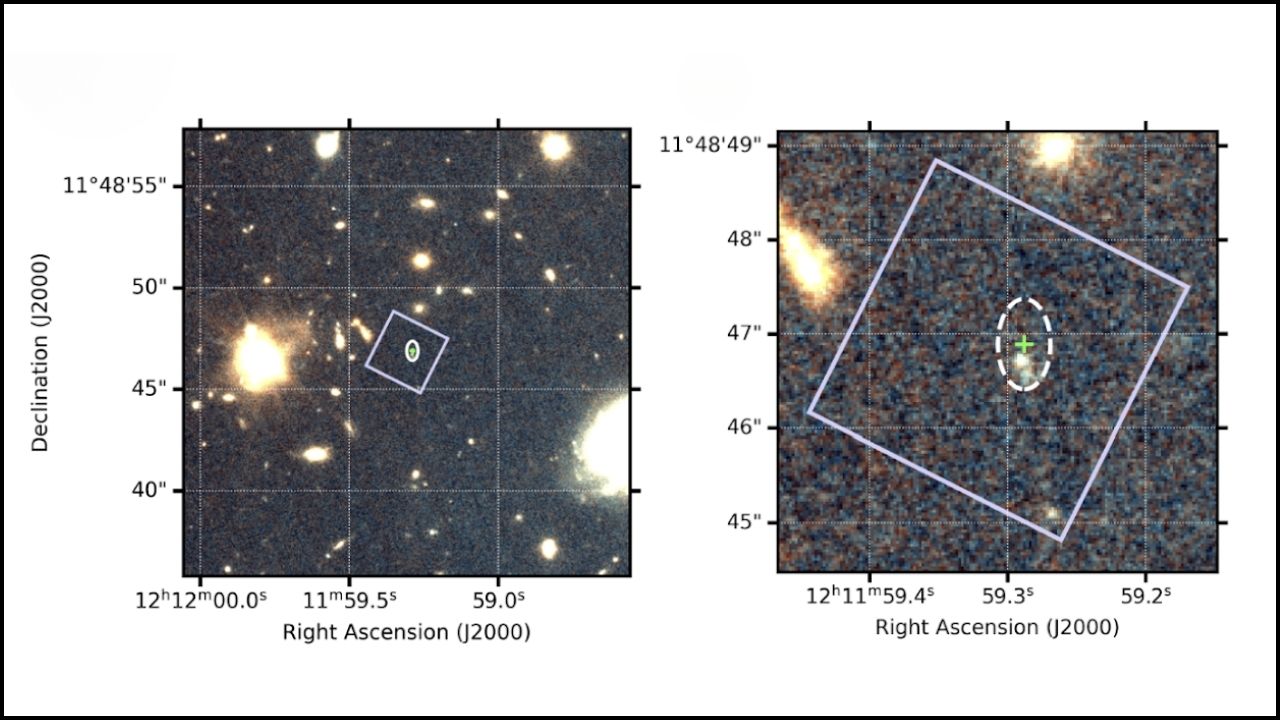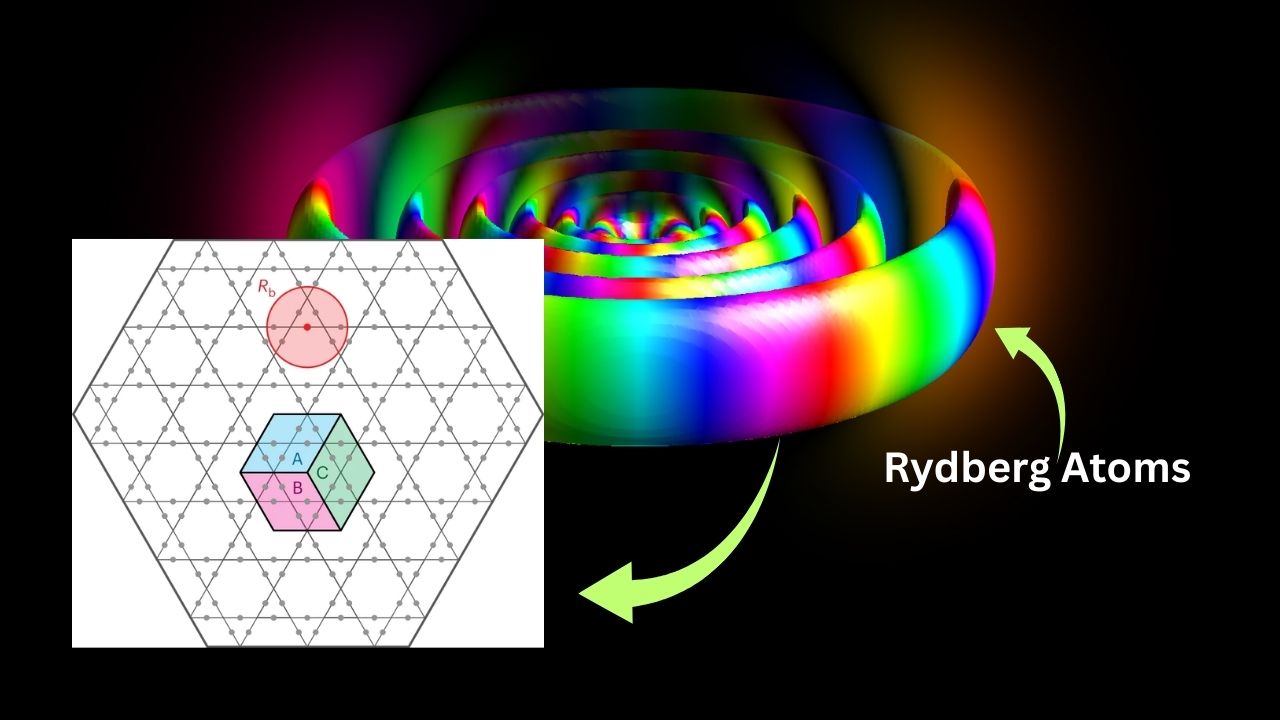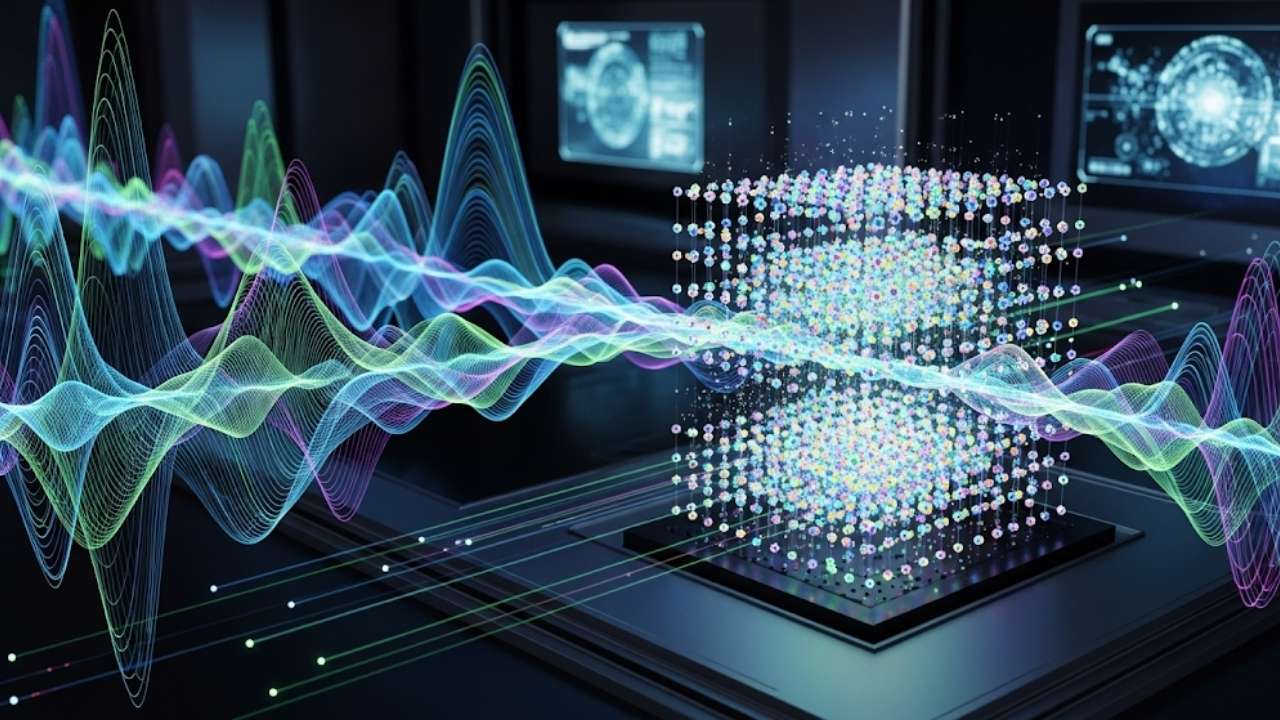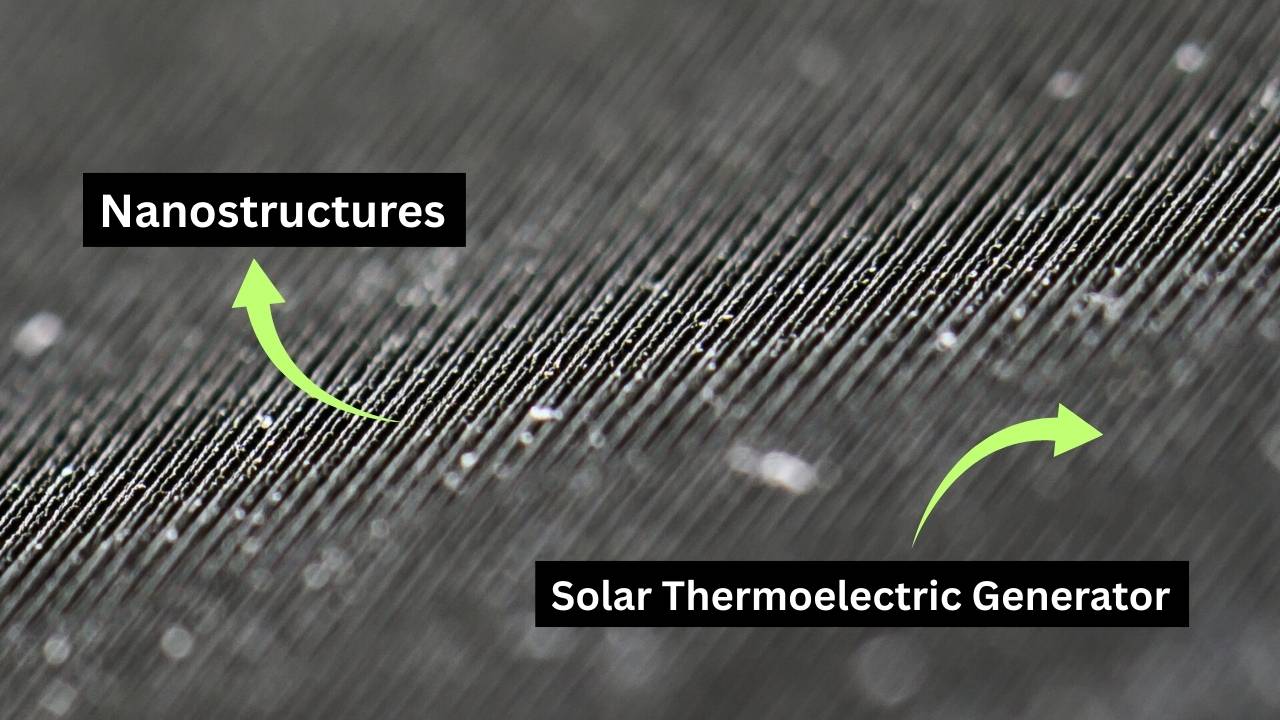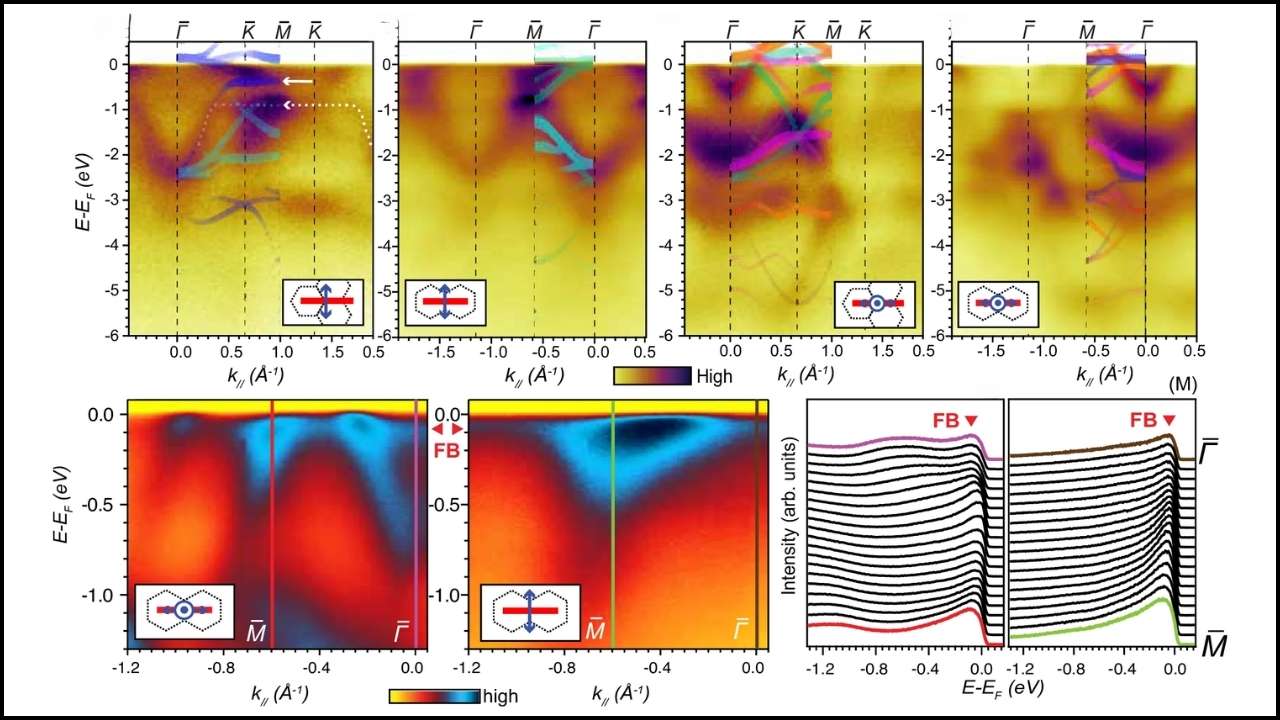Artificial intelligence (AI) image generation is evolving faster than ever, and Google’s announcement of Imagen 4 Fast alongside the wider release of the Imagen 4 family in the Gemini API marks another milestone. For developers, content creators, educators, and businesses, this move opens the door to more accessible, cost-effective, and higher-quality AI-generated visuals. Whether you’re designing marketing materials, experimenting with digital art, or integrating AI into your app, this launch offers powerful tools worth exploring.

Unlike earlier releases, Google has expanded Imagen beyond limited previews, making it more practical for real-world applications. The family now includes Imagen 4 Fast, Imagen 4 (Standard), and Imagen 4 Ultra, each designed for different needs—ranging from speed to fidelity.
Google Announces Imagen 4 Fast And Wider Release Of Imagen 4 Family In Gemini API
| Feature/Update | Details |
|---|---|
| Announcement Date | August 15, 2025 |
| Imagen 4 Fast | Speed-optimized, cost-effective model |
| Pricing | $0.02 per image (Imagen 4 Fast) |
| Imagen 4 & 4 Ultra | Support 2K resolution images |
| Watermarking | All images include SynthID digital watermark |
| Use Cases | Digital marketing, education, research, creative industries |
The release of Imagen 4 Fast and the general availability of the Imagen 4 family in the Gemini API is more than just a tech update—it’s a game-changer for businesses, educators, and creators. By combining affordability, quality, and responsibility, Google is making AI image generation both accessible and trustworthy.
As AI becomes a more integrated part of our daily workflows, Imagen 4 stands out as a reliable tool for those who want to harness creativity without losing control over accuracy and ethics. For anyone exploring AI in 2025, Imagen 4 deserves a spot in your toolkit.
Understanding the Imagen 4 Family
Imagen 4 Fast
Think of Imagen 4 Fast as the “express lane” of AI image generation. It prioritizes speed and affordability, making it perfect for high-volume tasks such as:
- Generating multiple ad creatives in seconds.
- Running iterative design experiments.
- Creating quick visual drafts for presentations or brainstorming sessions.
At $0.02 per image, this is one of the most budget-friendly options available in the professional AI landscape today.
Imagen 4 (Standard)
The standard Imagen 4 is Google’s flagship model that balances quality and versatility. It improves on earlier versions with sharper text rendering, making it a strong choice for anyone who needs legible posters, digital ads, or infographics.
Imagen 4 Ultra
For industries that require pinpoint accuracy and alignment to detailed prompts, Imagen 4 Ultra shines. This version is particularly suited for:
- Product mockups where every design element matters.
- Educational visuals where accuracy is critical.
- Scientific illustrations where fidelity ensures clarity.
Why This Release Matters
AI image generation isn’t new, but Google’s Imagen 4 family raises the bar in three critical ways:
- Accessibility: By lowering costs and expanding availability in the Gemini API and AI Studio, more developers and small businesses can experiment with AI art without high entry barriers.
- Quality: The ability to generate 2K resolution images enhances professional-grade outputs.
- Trust and Responsibility: With SynthID watermarking, Google ensures AI-generated content is identifiable, a step toward combating misinformation and unauthorized image usage.
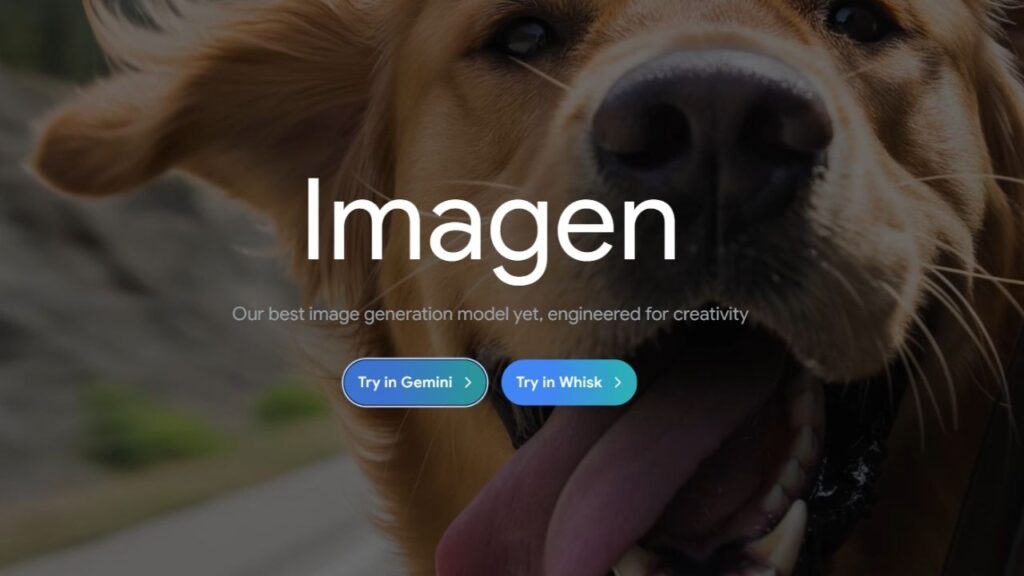
Practical Guide: How To Get Started With Imagen 4
If you’re curious about integrating Imagen 4 into your workflow, here’s a straightforward path:
Step 1: Access the Gemini API
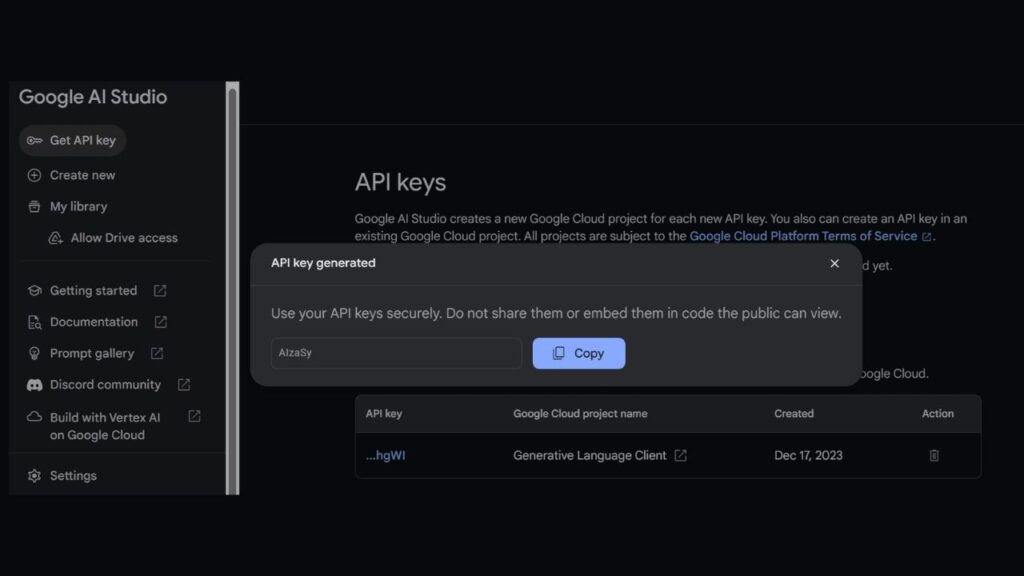
- Sign up or log in to Google AI Studio.
- Enable the Gemini API within your account.
Step 2: Choose the Right Model
- Imagen 4 Fast: Best for volume and quick results.
- Imagen 4 (Standard): Ideal for balanced needs (quality + cost).
- Imagen 4 Ultra: For precise, high-stakes projects.
Step 3: Experiment With Prompts
- Be specific: “A watercolor painting of a sunflower field at sunset.”
- Add details: “in 2K resolution, warm tones, poster-ready.”
- Refine iteratively: Run multiple variations and select the best fit.
Step 4: Optimize Usage for Business
- Marketing teams can generate campaign visuals at scale.
- Educators can design teaching aids in minutes.
- Startups can build prototypes without hiring full-time designers.
The Bigger Picture: AI in Creative Industries
The AI creative market is expected to surpass $100 billion by 2030 (according to Grand View Research). Google’s Imagen 4 is part of this wave, competing with OpenAI’s DALL·E, Stability AI’s Stable Diffusion, and MidJourney.
What sets Imagen apart is its deep integration into Google’s ecosystem. For example:
- Integration with Google Workspace could one day allow users to generate slides or posters directly in Docs or Slides.
- Developers working on Android apps may soon use Imagen for in-app design generation.
Responsible AI: Watermarking With SynthID
Every image generated with Imagen 4 comes with a hidden SynthID watermark. This watermark is:
- Invisible to the naked eye.
- Detectable by AI tools for authentication.
- Non-removable without damaging the image.
This is a significant step in ensuring accountability in AI content and curbing risks like deepfake misuse.
Professional Insights: Who Benefits Most?
- Marketers: Generate cost-efficient ad creatives faster than traditional design cycles.
- Educators & Researchers: Create accurate, engaging learning materials.
- Developers: Build AI-powered apps with integrated visual capabilities.
- Designers: Use Imagen 4 Fast for brainstorming, then polish outputs manually for final delivery.
Google’s New AI Finance Page Could Change How You Invest
Google’s AI Bug Hunter Just Uncovered 20 Shocking Security Flaws
Google to Shut Down Inactive goo.gl Links in August 2025 — What You Need to Know and Do
FAQs About Google Announces Imagen 4 Fast And Wider Release Of Imagen 4 Family In Gemini API
1. How much does Imagen 4 cost?
- Imagen 4 Fast: $0.02 per image.
- Imagen 4 (Standard) and Imagen 4 Ultra were priced at $0.04 and $0.06 per image during preview. Updated pricing is available in the Google Developers pricing guide.
2. Can I use Imagen 4 for commercial purposes?
Yes, as long as you comply with Google’s terms of service and responsible use policies.
3. How is Imagen different from other AI image tools?
Imagen 4 offers stronger text rendering, 2K image resolution, and responsible watermarking, which many competitors lack.
4. Is Imagen 4 available worldwide?
Yes, it’s generally available through the Gemini API and AI Studio, though availability may vary based on regional compliance laws.
5. Can Imagen 4 generate videos?
Not yet. For video generation, Google offers Veo, another AI model focused on moving visuals.