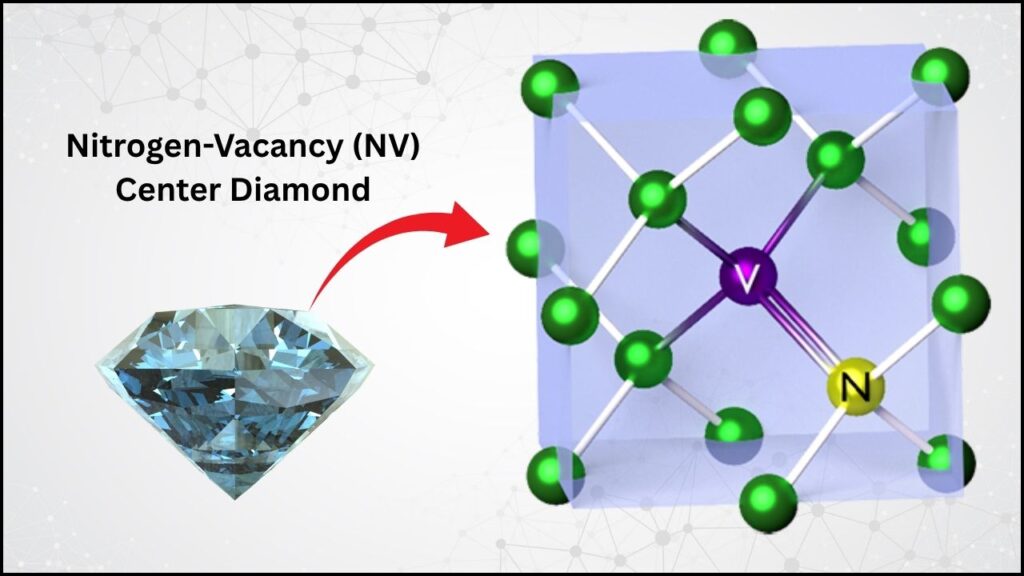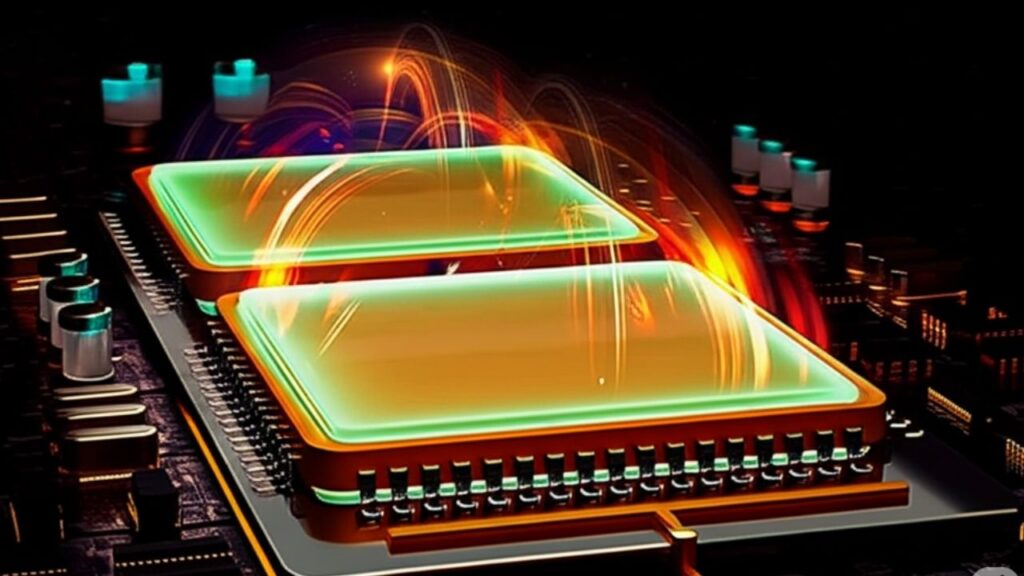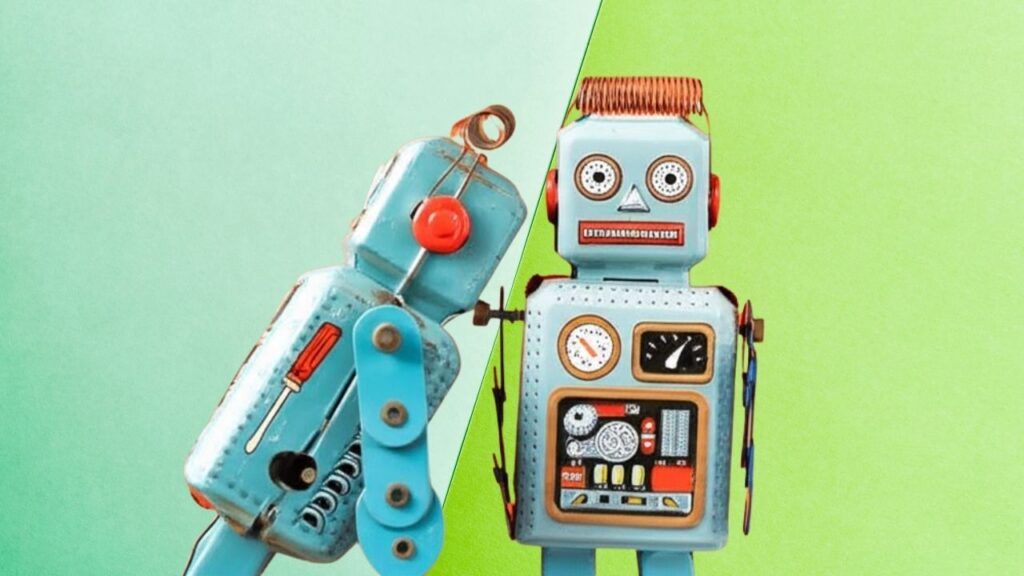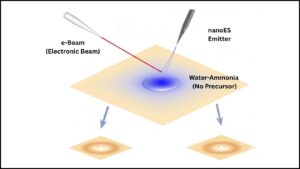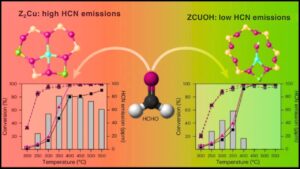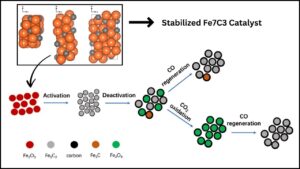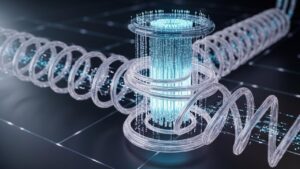Google has made one of the biggest announcements in its history: Android and ChromeOS are officially merging into a single, unified operating system. This means that soon, your phone, tablet, and laptop could all run the same software—just like Apple’s iPhones, iPads, and MacBooks work together seamlessly. This change is not just a technical update; it’s a strategic move that will affect millions of users, schools, businesses, and developers around the world.

For over a decade, Android has powered most of the world’s smartphones and tablets, while ChromeOS has been the go-to system for Chromebooks, especially in education and for users who want a simple, secure, and affordable laptop. Until now, these two systems were developed separately, which sometimes made it hard for them to work together perfectly. By bringing them together, Google is aiming to create a smoother, more connected experience across all your devices.
Table of Contents
Why Is This Happening Now?
Google’s decision to merge Android and ChromeOS comes at a time when how we use technology is changing rapidly. More people are using multiple devices every day—switching between phones, tablets, and laptops for work, school, and play. At the same time, Apple has set a high standard for how well its devices work together, with features like Handoff, Universal Clipboard, and Continuity making it easy to move between an iPhone, iPad, and Mac.
Google wants to offer that same level of seamless integration for its users. By unifying Android and ChromeOS, Google can deliver a more consistent experience, faster updates, and new features that work across all devices. This is especially important as Chromebooks become more popular in schools and businesses, and as Android tablets gain new capabilities for productivity and creativity.
Android and ChromeOS Merge Into One Unified Platform
| Topic | What’s Happening | Key Data/Stats | Professional Impact |
|---|---|---|---|
| Platform Merger | ChromeOS is being rebuilt on Android’s foundation, creating one OS for all devices. | Announced by Google in 2025 | Unified development, faster updates |
| User Experience | Phones, tablets, laptops, and more will run the same OS with tailored interfaces. | Android 16 introduces desktop features | Seamless cross-device workflows |
| Developer Benefits | One codebase for all devices, easier app development, less fragmentation. | ChromeOS already uses Android kernel | More apps, better quality, less fragmentation |
| Release Timeline | No official date; transition expected to take several years. | Multi-year project | Gradual rollout, backward compatibility |
| Ecosystem Comparison | Google aims to rival Apple’s integrated ecosystem. | Apple’s success cited as motivation | Competitive pressure on innovation |
Google’s merger of Android and ChromeOS is one of the most significant changes in the tech world this decade. By bringing these two platforms together, Google is making a bold move to create a more unified, powerful, and user-friendly ecosystem for phones, tablets, laptops, and beyond. While the full benefits will take time to arrive, the direction is clear: Android is becoming the foundation for all Google-powered devices, from the smallest phone to the largest laptop.
For users, this means more apps, better device teamwork, and new features that bridge the gap between mobile and desktop. For developers, it means simpler, faster app creation with a wider reach. And for everyone, it means Google is stepping up its game to compete with Apple’s famously integrated ecosystem.
Change can be uncertain, but in this case, it’s all about making technology work better for you—no matter which device you pick up.
[Android Official Blog]: For the most accurate and up-to-date information, always refer to Google’s official Android blog, where major platform changes are announced and explained in detail.
What Does This Mean for Everyday Users?
If you use a Chromebook at school, a Pixel phone at home, or an Android tablet for drawing and note-taking, you might wonder how this merger will affect you. The good news is that Google is taking this transition slowly to make sure everything keeps working smoothly.
For Students and Families
Chromebooks are incredibly popular in schools because they’re easy to use, secure, and affordable. Google knows that disrupting this success would be a mistake, so the plan is to keep the familiar ChromeOS experience for education users, even as the underlying technology changes. Over time, you might notice new features—like more apps, better device teamwork, and new ways to use your tablet or phone like a laptop.
Practical advice for parents and teachers: If you’re buying a new device for school or home, you don’t need to wait or worry. Current Chromebooks and Android devices will keep getting updates. As new devices are released, they’ll start to show the benefits of the merged platform, but your existing gadgets will continue to work as expected.
For Professionals and Power Users
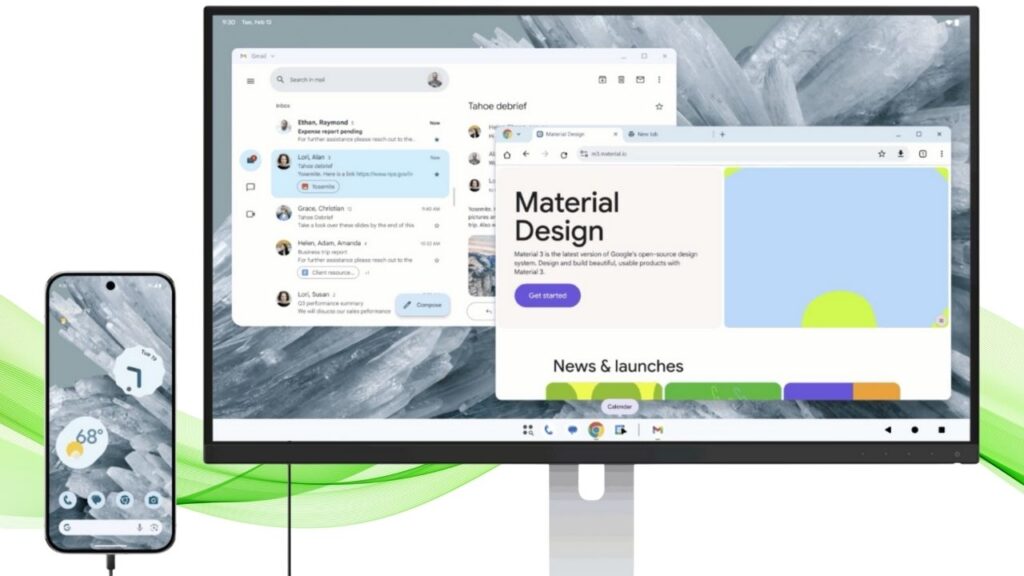
If you use your devices for work, creativity, or advanced tasks, this merger opens up exciting possibilities. Android is gaining desktop-style features, like resizable windows, multi-window support, and better keyboard and mouse handling. This means your Android tablet or phone could soon replace a laptop for many tasks—especially when connected to a monitor, keyboard, and mouse.
Google is also improving how devices work together. Imagine starting an email on your phone, finishing it on your tablet, and then presenting it from your laptop—all without missing a beat. Features like cross-device copy and paste, instant tethering, and unified notifications are becoming more powerful, making it easier to stay productive across all your Google-powered devices.
For Developers
If you create apps or work in tech, this merger is a big deal. Developing for one platform instead of two means you can focus on making your app better, rather than maintaining separate versions. This should lead to more high-quality apps for Chromebooks and Android tablets, and fewer compatibility issues.
Google is also making it easier to bring desktop-style apps to Android, with support for Linux applications, advanced window management, and better external display handling. This creates new opportunities for developers to build powerful tools that work across phones, tablets, and laptops.
How Will the Technical Merger Work?
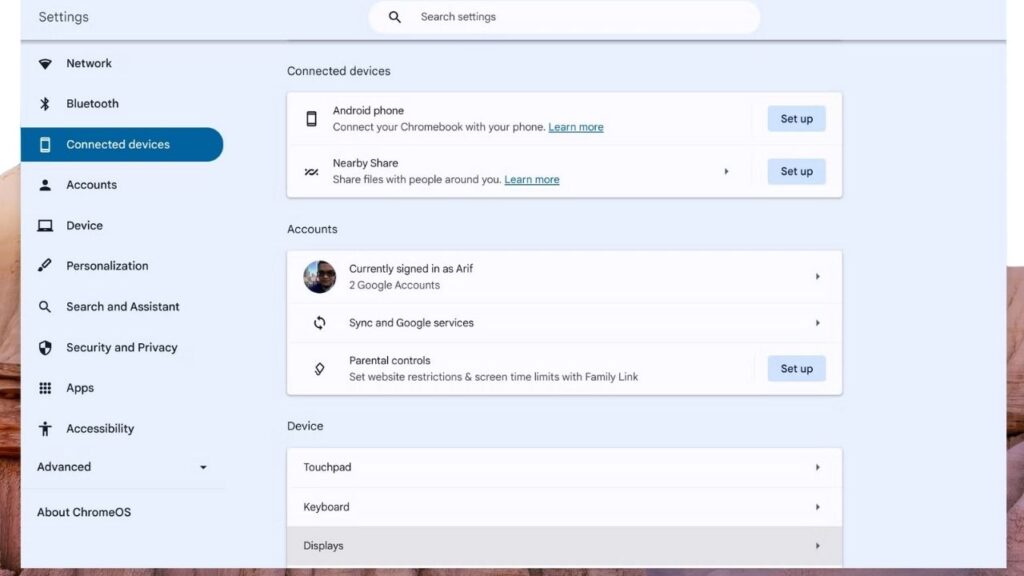
Let’s break down what’s happening behind the scenes in simple terms:
- Shared Foundation: ChromeOS already uses the same basic “engine” (the Linux kernel) as Android. Now, Google is rebuilding ChromeOS on top of Android’s entire software stack, so both systems share the same core technology.
- Desktop Features for Android: Android is getting new abilities, like window management, Linux app support, and better keyboard and mouse handling—features that make it work well on laptops and tablets.
- Gradual Rollout: This is a multi-year project. Google hasn’t given a specific timeline, but you can expect to see the changes roll out slowly, with new devices leading the way.
- Backward Compatibility: Google knows people rely on their current devices. Old Chromebooks and Android gadgets will keep working, but new ones will offer the full benefits of the merged platform.
- Ecosystem Integration: Over time, features like instant tethering, cross-device copy/paste, and unified notifications will get even better, making your Google devices feel like one big team.
What’s New in Android 16?
The latest version of Android, Android 16, is a big clue about where Google is headed. It introduces:
- Resizable windows: You can arrange apps side by side, just like on a computer.
- Multi-window support: Run several apps at once, and switch between them easily.
- External display compatibility: Connect your phone or tablet to a monitor and use it like a desktop.
- Linux terminal access: For advanced users, this means you can run powerful developer tools right on your device.
These features show that Android is growing up, ready to power not just phones, but also tablets and laptops.
How Does This Compare to Apple?
Apple has long been praised for how well its devices work together. If you have an iPhone, iPad, and Mac, you can start an email on one device and finish it on another, or answer a call from your Mac. Google wants to offer that same level of integration, but for Android and ChromeOS devices.
The difference is that Apple designs both the hardware and the software, while Google’s software runs on devices made by many different companies. That’s why this merger is so important—it gives Google more control over the experience, no matter who makes your phone or laptop.
What Are the Risks and Challenges?
No big change comes without challenges. Here are a few things to watch:
- Transition Period: Moving millions of users and devices to a new system takes time. Google will need to make sure everything keeps working smoothly during the switch.
- App Compatibility: While most Android apps already work on Chromebooks, some might need updates to take full advantage of new desktop features.
- Security: Chromebooks are known for being secure and easy to manage, especially in schools. Google will need to keep those strengths in the new system.
- User Experience: If the merger isn’t handled carefully, it could confuse people who are used to the way things work now.
Google Adds Powerful Image-to-Video Generation Capabilities to Veo 3
Google’s AlphaGenome AI Predicts Genetic Mutations With Unmatched Precision
FAQs About Android and ChromeOS Merge Into One Unified Platform
Q: When will my Chromebook switch to Android?
A: Google hasn’t announced a specific date. The transition will happen gradually over several years. Your current Chromebook will keep getting updates as usual.
Q: Will my Android phone change?
A: Not right away. Over time, you’ll see new features that make your phone work better with laptops and tablets, but the basic experience will stay familiar.
Q: Can I still use Chrome browser and Google apps?
A: Yes! Google’s own apps, including Chrome, will continue to be a big part of the experience.
Q: What about security and updates?
A: Google is known for fast, regular updates on both Android and ChromeOS. The merged platform is expected to keep this strength.
Q: Will this help Google compete with Apple?
A: Yes, that’s a big part of the motivation. A unified ecosystem makes Google’s devices more attractive to people who want everything to work together seamlessly.
Q: What should I do if I’m buying a new device?
A: For now, buy the device that fits your needs. Over the next year or two, keep an eye out for new models that highlight the benefits of the merged platform.