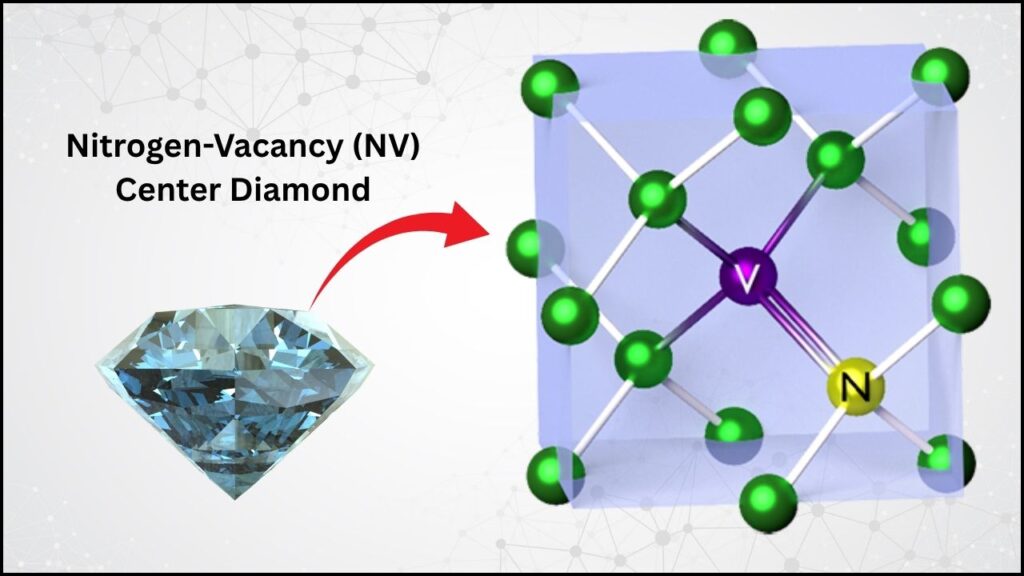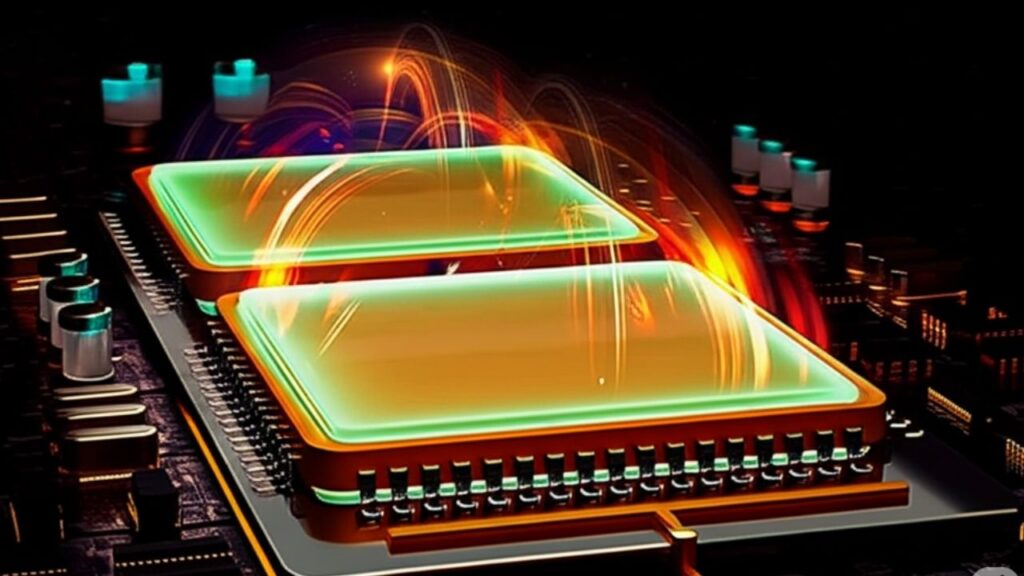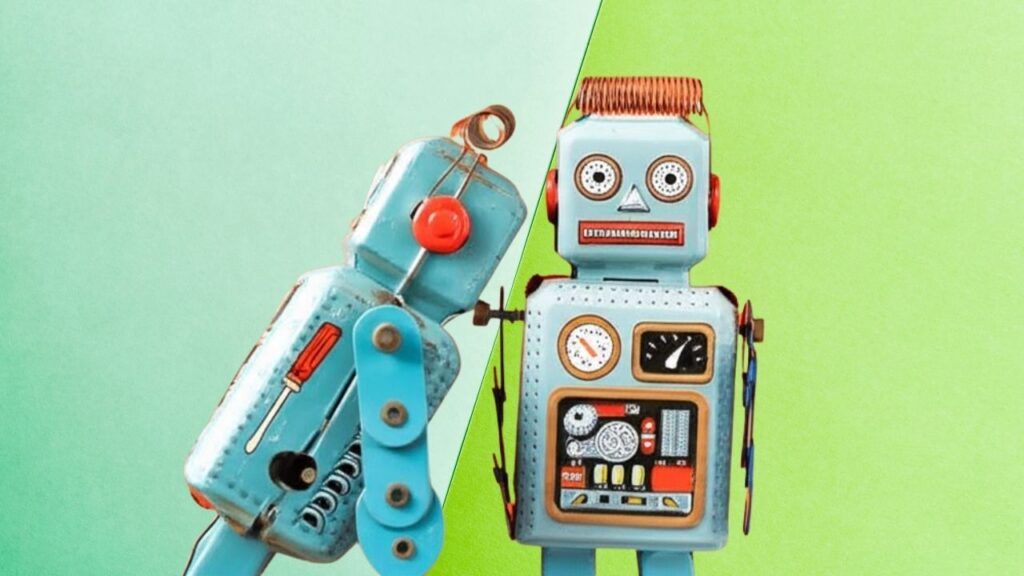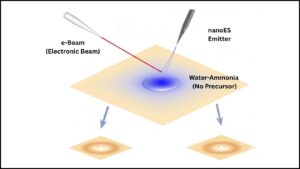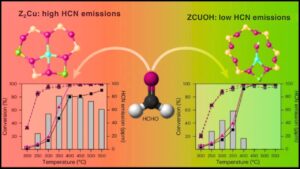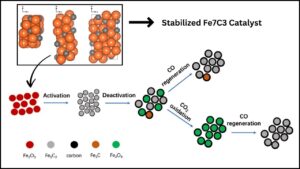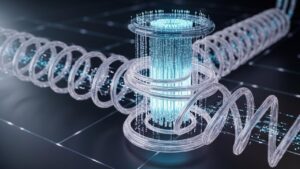If you’ve ever felt that surfing the web is slow, confusing, or full of ads, you’re not alone. Google Chrome, the world’s most popular browser, was built for a time before computers could really “think” for us. But what if your browser could understand what you need, help you shop, summarize articles, answer questions, and even book appointments—all while you read? That’s the vision behind Perplexity’s Comet, the most exciting new AI browser launched this year.

Comet isn’t just a tool for clicking on links. It’s an intelligent assistant designed to make your online life faster, smarter, and safer. Built by Perplexity—a team known for smart, accurate AI—Comet uses Chromium, the same open-source engine as Chrome, but adds powerful artificial intelligence that changes how you interact with the web.
To make it easy, think of Chrome as a helpful student who fetches books from a library. Comet, on the other hand, is like a super-librarian who not only brings you the right books but also explains them, highlights the best parts, and even does your homework if you ask.
So, can Comet really threaten Chrome’s dominance? Let’s explore what makes Comet special, who it’s for, and whether it could actually replace the browsers we know today.
Table of Contents
Can Comet Kill Chrome?
| Feature | Comet (Perplexity AI Browser) | Chrome (Google Browser) | Why It Matters |
|---|---|---|---|
| AI Integration | Deep, built-in AI assistant automates tasks, summarizes pages, and learns your habits. | Optional AI features added as extensions or plugins. | Comet makes AI the main event; Chrome treats it as an extra. |
| Built For | Curiosity, automation, speed—great for research, shopping, scheduling, and work. | Simplicity, compatibility, and speed—ideal for basic browsing. | Comet suits power users and the curious; Chrome is better for casual browsing. |
| Default Search | Perplexity’s answer engine—summarizes results and provides curated links. | Google Search—lists websites, sometimes with AI snippets. | Comet gives you answers, not just links—saving you time and effort. |
| Task Automation | Can shop, book, research, email, and more—just by asking. | You do most things yourself, sometimes with help from extensions. | Comet can act for you; Chrome requires more manual work. |
| Privacy | Focuses on privacy, with built-in ad blocker and strict data policies. | Privacy features exist but are tied to Google’s data system. | Comet appeals if you care about privacy and want less tracking. |
| Compatibility | Runs on Chromium, supports Chrome extensions, bookmarks, and settings. | Works everywhere, on all devices and platforms. | Easy to switch from Chrome to Comet—your favorites come with you. |
| Availability | Invite-only for now (Perplexity Max subscribers and waitlist). | Free and available to everyone. | Comet is a premium product; Chrome is for everyone. |
| Ecosystem | Desktop first, mobile coming soon. | Desktop, mobile, tablet, TV, and more. | Chrome’s ecosystem is much bigger; Comet is just getting started. |
| Official Site | Comet by Perplexity | Google Chrome | Visit these sites for official downloads and info. |
Comet is a bold step forward in what a web browser can be. It’s not just a tool for clicking links—it’s an intelligent assistant that can answer questions, automate tasks, and help you learn faster. While it’s not ready to replace Chrome for most people today, it shows us what the future of browsing might look like: personalized, private, and deeply integrated with artificial intelligence.
If you love trying new technology, care about privacy, or just wish your browser could do more for you, Comet is worth watching. And for everyone else, it’s a fascinating glimpse into how AI is changing the way we interact with the internet—one intelligent browser at a time.
What Makes Comet Different?
A Browser That Thinks With You
Most browsers, like Chrome, are built to show you links and let you click around. Comet is different—it’s designed for people who ask questions, want to learn, and need things done fast. With Comet, you can highlight any text and instantly get an explanation, ask follow-up questions, or dive deeper into topics—all without leaving the page.
For example, if you’re reading an article about space and see a word you don’t know, just highlight it. Comet will explain it right there. You can even ask, “What’s missing in this article?” or “Are there other opinions?” and Comet will find and summarize them for you. This makes learning and research much faster and more fun.
From Searching to Doing: Agentic Browsing
One of the most exciting parts of Comet is agentic browsing. This means the browser can actually do things for you—not just find information. Need to book a flight? Comet can compare prices, check your calendar, and reserve your ticket. Want to shop online? It can read reviews, find the best deals, and even order for you. It can also manage your emails, schedule meetings, and organize your tabs—all by following your instructions.
Of course, automation isn’t perfect yet. Sometimes Comet makes mistakes, like sending an email to the wrong person. But the idea is clear: a browser that acts as your personal assistant, handling the boring stuff so you can focus on what matters.
Search That Gives You Answers, Not Just Links
Comet’s default search is powered by Perplexity’s answer engine, which doesn’t just list websites—it reads them, summarizes the key points, and gives you a clear answer with sources. This is called zero-click search because you often get what you need without leaving the results page. That’s a big change from Google, where you usually have to visit several sites to get the full picture.
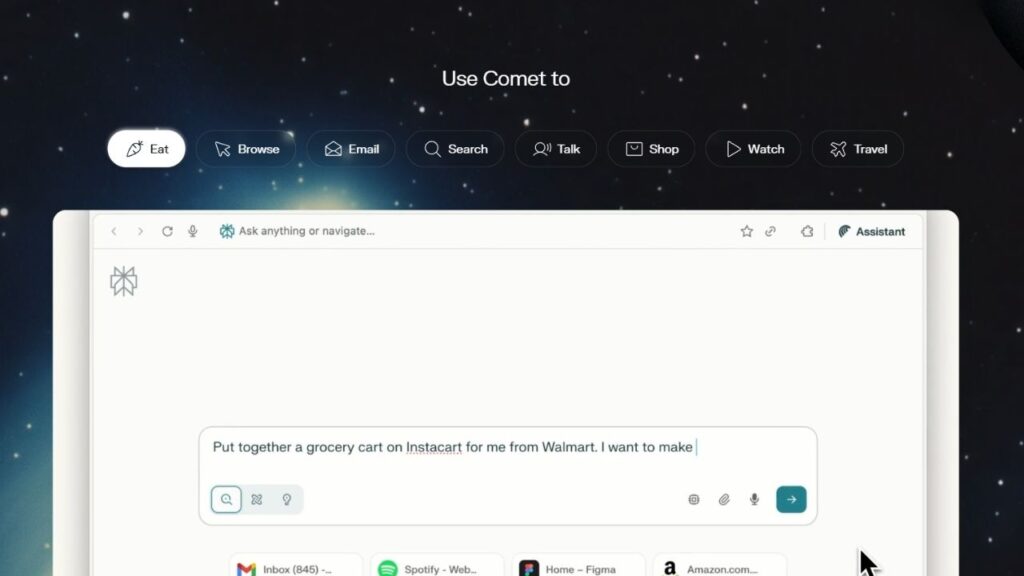
This shift is already changing how websites create content. SEO (Search Engine Optimization), the way sites try to show up in Google results, is having to adapt. Instead of focusing on clicks, sites may need to focus on AI-ready answers that Comet and other AI browsers can easily summarize.
Privacy and Personalization
Comet is built with privacy in mind. It has a built-in ad blocker, and Perplexity promises not to use your data to train AI models. The browser also learns from your habits to show you information you’ll find useful before you even know you need it. The more you use Comet, the better it gets at helping you stay organized and focused, whether you’re a student, a professional, or just curious.
Easy to Switch from Chrome
Because Comet is built on Chromium, you can bring all your Chrome extensions, bookmarks, and settings with you. This makes switching easy—you don’t have to start from scratch. Websites look and work the same, so you won’t have compatibility issues.
Who Should Use Comet?
- Curious learners and researchers who want fast, deep answers to their questions.
- Professionals who spend hours managing email, calendars, and online research.
- Power users who love automation and want a browser that can handle complex tasks.
- Privacy-conscious users who want less tracking by big tech companies.
If you’re happy with Chrome and just need a simple way to browse, you may not need Comet—yet. But if you wish your browser could do more, Comet is worth exploring.
How to Give Comet a Try
- Join the Waitlist: Comet is invite-only for now. Go to the official Comet website to sign up.
- Download and Install: Once you’re invited, download and install Comet on your computer.
- Set Up Your Profile: Log in with your Perplexity account, and import your Chrome settings if you like.
- Explore and Play: Try highlighting text for instant explanations, ask the browser to summarize articles, or let it help you shop.
- Give Feedback: As an early user, your suggestions can help shape Comet’s future.
Limitations and Challenges
Comet is not perfect yet. Automation can sometimes make mistakes, and it’s only available on computers for now. The price is high, and you need an invite to join. Chrome, on the other hand, is free, works everywhere, and is easy for everyone to use.
There’s also a big ecosystem to consider. Chrome is built into Android phones, Google TVs, and many other devices. Comet is just starting to build its own ecosystem, and mobile access is still in development.
The Big Picture: Browsers Are Evolving
Comet represents a big shift in how we think about browsers. Instead of just being tools for navigating the web, browsers are becoming smart assistants that help us think, learn, and act. This is just the beginning. As AI gets better, browsers like Comet may become the norm, offering personalized, private, and powerful ways to interact with the digital world.
Whether Comet will “kill” Chrome is a big question. Chrome’s massive user base and deep integration with Google’s products make it hard to beat. But Comet shows us what’s possible when browsers are designed for the age of artificial intelligence.
AI-Powered Web Browsers Promise Time-Saving Efficiency — But Are They Really Delivering?
Anthropic’s Complete Guide to Prompt Engineering: Master the Art of Communicating With Claude AI
FAQs About Can Comet Kill Chrome?
Q: Is Comet safe to use?
A: Comet is built with privacy and security in mind, with features like a built-in ad blocker and promises not to use your data for AI training. However, as with any new technology, it’s important to stay updated and follow best practices for online safety.
Q: Can I use Chrome extensions with Comet?
A: Yes! Because Comet is built on Chromium, most Chrome extensions will work just as they do in Chrome.
Q: Do I need to pay to use Comet?
A: Right now, Comet is available to Perplexity Max subscribers and waitlist users only. It’s not a free product like Chrome.
Q: Will Comet work on my phone?
A: Comet is focused on computers for now, but a mobile version is in development.
Q: Does Comet replace Google Search?
A: Comet uses Perplexity’s answer engine as its default search, which is different from Google Search. You can still use Google in Comet if you prefer, but the main experience is built around AI-powered answers.