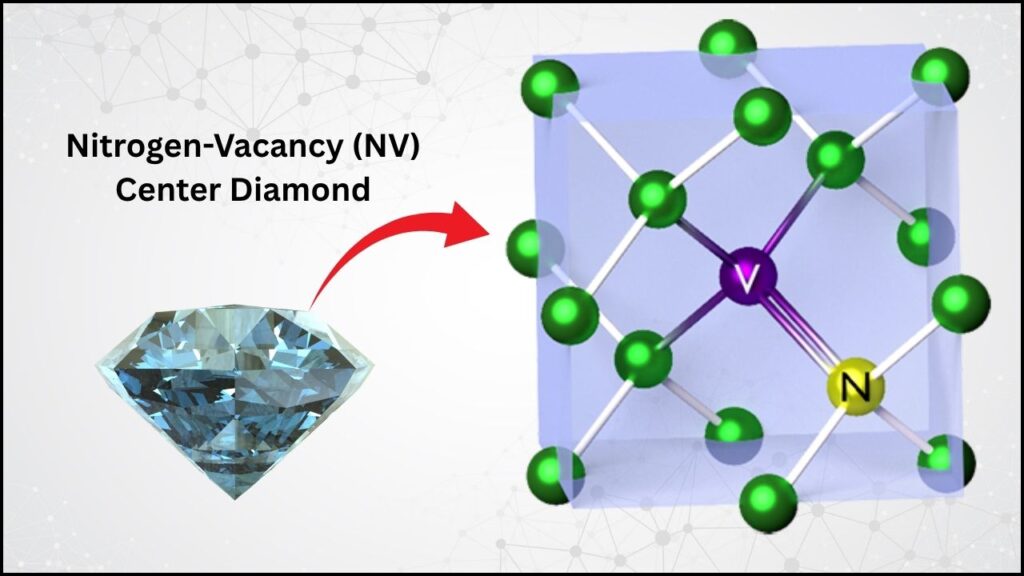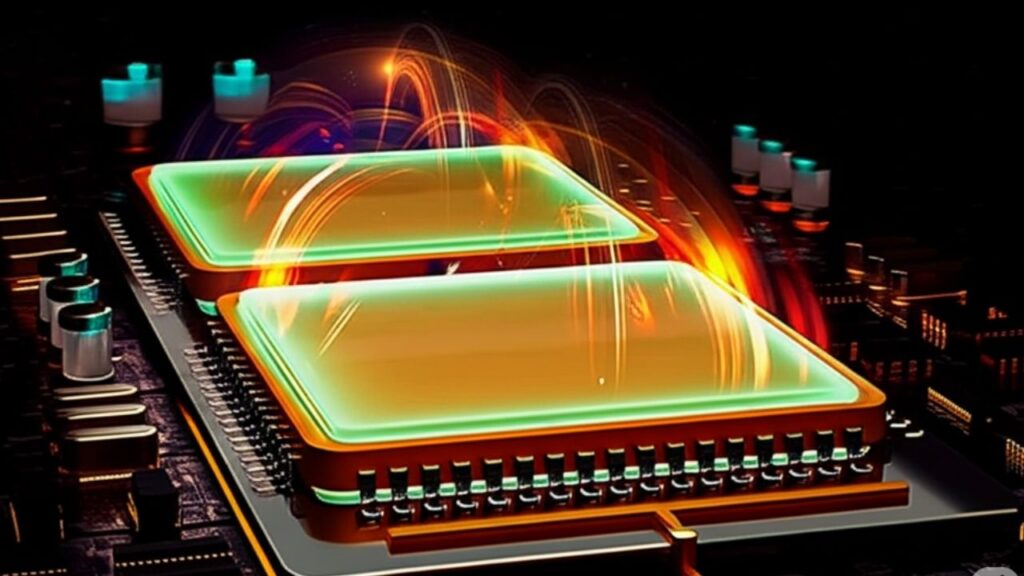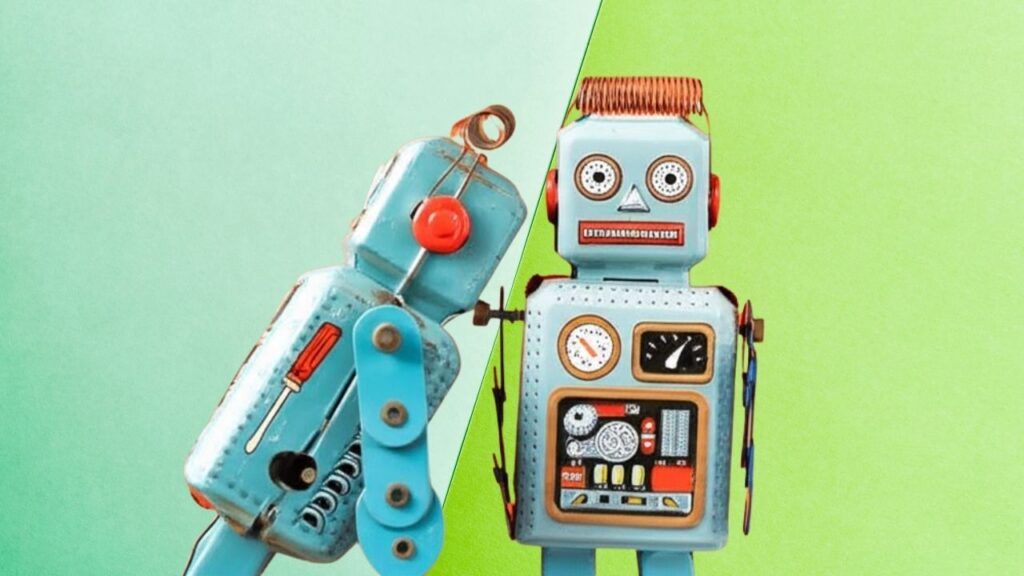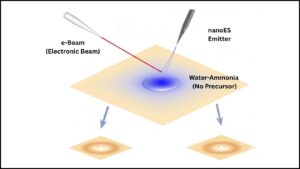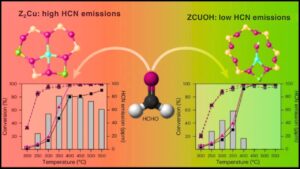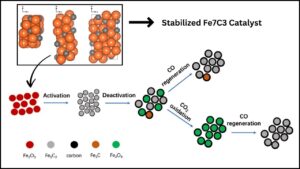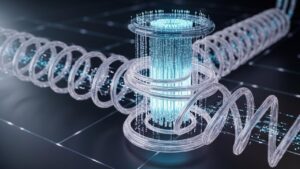Artificial intelligence continues to reshape the creative landscape, and Google’s latest innovation, Veo 3, is a shining example of this transformation. With the recent addition of image-to-video generation capabilities, Veo 3 empowers users to convert static images into vivid, dynamic video clips complete with synchronized sound. This leap forward is accessible through Google’s Gemini app and Flow tool, marking a significant milestone in AI-driven content creation.

Whether you are a digital artist, marketer, educator, or simply a curious enthusiast, understanding how Veo 3 works and how to harness its capabilities can open new doors for creativity and communication. This article will walk you through everything you need to know about this powerful technology, its practical applications, and how to get started.
Table of Contents
Google Adds Powerful Image-to-Video Generation Capabilities to Veo 3
| Feature/Stat | Details |
|---|---|
| Model | Veo 3 (Google’s latest AI video generation model) |
| Core Capability | Converts static images into 8-second videos with synchronized audio |
| Platforms | Gemini app, Flow tool, Vertex AI (for enterprise use) |
| Availability | Google AI Pro & Ultra subscribers in over 150 countries |
| Usage Limit | 3 videos per day per user, no carry-over |
| Video Quality | Up to 4K resolution, 60fps, photorealistic animation with real-world physics |
| Audio Features | Native audio generation including dialogue, sound effects, ambient noise |
| Safety Measures | Visible “Veo” watermark and invisible SynthID digital watermark |
| Total Videos Generated | Over 40 million videos created within 7 weeks of launch |
| Official Website | gemini.google.com |
Google’s Veo 3 with its new image-to-video generation feature represents a major advancement in AI creativity tools. By enabling users to animate photos and add synchronized sound easily, Google has lowered the barrier to professional-quality video production. This technology is not only fun and accessible for casual users but also powerful enough for professionals across industries—from marketing and education to entertainment and enterprise solutions.
With robust safety protocols, high-fidelity output, and wide accessibility, Veo 3 is poised to become a staple in the future of digital content creation. Whether you want to bring your childhood drawings to life, create compelling ads, or develop interactive educational materials, Veo 3 offers a versatile and trustworthy platform to explore your creative ideas.
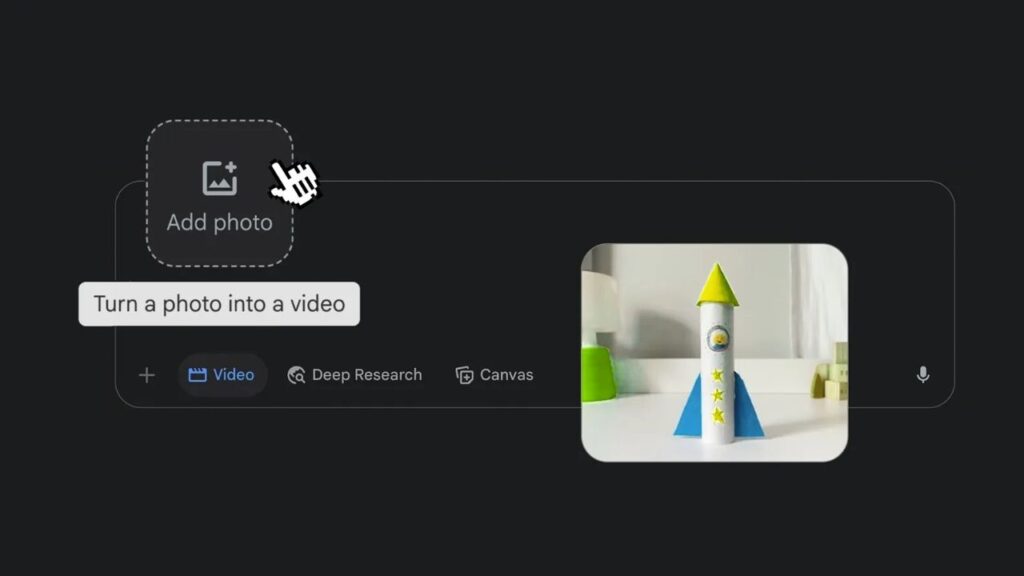
What Is Veo 3 and Why Is It a Game-Changer?
Veo 3 is Google’s third-generation AI video model designed to generate high-quality videos from simple inputs such as images or text prompts. The recent upgrade enabling image-to-video transformation is particularly groundbreaking because it allows users to animate still photos, adding motion and sound that bring scenes to life.
Before Veo 3, creating such videos required specialized skills, expensive software, or professional video equipment. Now, with just a photo and a few descriptive words, anyone can generate a professional-looking video clip in minutes. This democratization of video production is especially important in today’s digital world, where video content dominates social media, marketing, education, and entertainment.
The ability to generate realistic audio synchronized with video sets Veo 3 apart from many other AI tools. It can produce dialogue, ambient sounds, and sound effects that match the scene, enhancing the viewer’s immersion and emotional connection.
How Does Google’s Image-to-Video Generation Technology Work?
At its core, Veo 3 uses advanced machine learning models trained on vast datasets of videos, images, and sounds. It understands how objects move, how lighting changes, and how sounds correspond to visual actions. Here’s a simplified breakdown of the process:
1. Input Stage: Uploading and Prompting
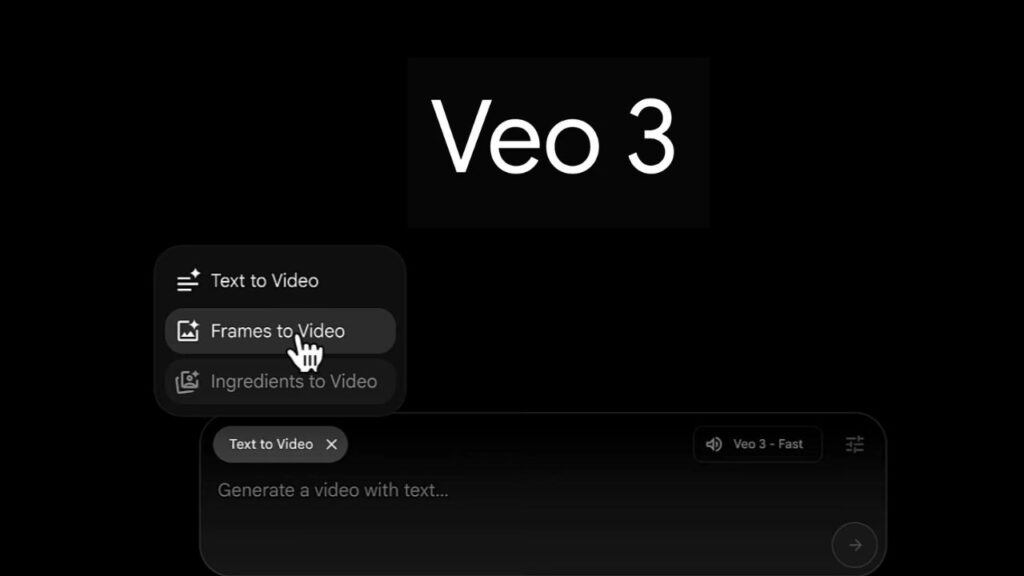
- Upload an Image: The user selects a static image, which can be a photograph, artwork, or any visual content.
- Describe the Scene: Through a text prompt, the user tells Veo 3 what kind of animation or action they want. For example, “A cat stretches and yawns on a sunny windowsill.”
- Specify Audio (Optional): Users can add instructions about sounds, such as “birds chirping softly” or “background piano music.”
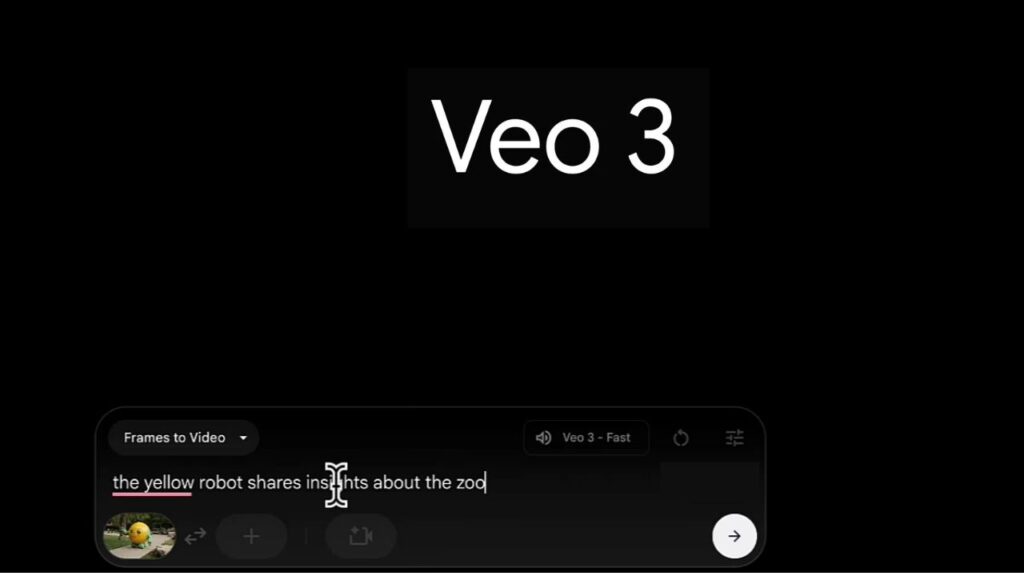
2. Processing Stage: AI Interpretation and Synthesis
- Scene Understanding: The AI analyzes the image, identifying objects, backgrounds, and potential points of motion.
- Motion Generation: Using learned patterns of movement, Veo 3 animates the objects realistically, simulating physics like gravity, light reflection, and natural motion.
- Audio Generation: Simultaneously, the AI synthesizes audio that matches the visual action, including lip-sync for any characters that speak.
3. Output Stage: Video Creation and Delivery
- Rendering: The system compiles the visuals and audio into a smooth video clip, typically up to eight seconds long.
- Watermarking: To maintain transparency and combat misuse, the video includes a visible “Veo” watermark and an invisible SynthID digital watermark.
- Download and Sharing: Users can download the video or share it directly via social media or messaging apps.
Practical Applications: Who Can Benefit from Veo 3?
The versatility of Veo 3’s image-to-video feature means it can serve a broad range of users and industries. Here are some notable examples:
Creative Professionals and Artists
- Concept Visualization: Artists can animate sketches or paintings to explore motion and storytelling before committing to full production.
- Portfolio Enhancement: Designers and animators can showcase their work dynamically, making portfolios more engaging.
Marketing and Advertising
- Product Demonstrations: Small businesses can animate product images to create eye-catching ads without hiring video crews.
- Social Media Content: Marketers can quickly generate short promotional videos to boost engagement on platforms like Instagram, TikTok, and Facebook.
Educators and Trainers
- Interactive Lessons: Teachers can animate historical photos, scientific diagrams, or language exercises to make lessons more engaging.
- E-learning Content: Training providers can create dynamic video snippets that explain complex concepts simply.
Content Creators and Influencers
- Unique Visuals: Influencers can transform selfies or fan art into animated clips, increasing originality and audience interaction.
- Storytelling: Bloggers and vloggers can enhance narratives with custom animations.
Enterprises and Developers
- Custom Integrations: Through Vertex AI, businesses can integrate Veo 3’s capabilities into apps, websites, or customer service platforms.
- Rapid Prototyping: Product teams can visualize concepts and user scenarios quickly.
How to Get Started with Veo 3’s Image-to-Video Feature: A Detailed Guide
If you want to explore Veo 3’s image-to-video generation, here’s a step-by-step guide to help you begin:
Step 1: Subscribe to Google AI Pro or Ultra
- Visit the official Gemini website and choose a subscription plan that fits your needs.
- These plans unlock access to Veo 3’s full capabilities.
Step 2: Access the Gemini App or Flow Tool
- Log in with your Google account.
- Navigate to the video generation section.
Step 3: Upload Your Image
- Choose a clear, high-quality photo or artwork.
- The better the image quality, the more realistic the video output.
Step 4: Write a Detailed Prompt
- Describe the animation you want. Be specific about actions, mood, and setting.
- Optionally, add audio instructions to enhance the video.
Step 5: Generate the Video
- Click the generate button and wait a few moments.
- The AI will create an eight-second video clip with synchronized sound.
Step 6: Review, Download, and Share
- Preview your video. If you’re happy, download it or share it directly.
- Remember, you can generate up to three videos per day under current usage limits.
Understanding the Technology Behind Veo 3
Veo 3 leverages several cutting-edge AI technologies:
- Generative Adversarial Networks (GANs): These networks help create realistic images and videos by pitting two neural networks against each other — one generates content, and the other critiques it.
- Diffusion Models: A newer approach that gradually transforms random noise into detailed images or videos, improving quality and consistency.
- Multimodal Learning: Veo 3 understands both visual and audio data, enabling it to synchronize sound with motion accurately.
- Physics Simulation: The model incorporates real-world physics principles, such as gravity and light behavior, to create believable animations.
Safety, Ethics, and Content Integrity
Google has taken significant steps to ensure Veo 3 is used responsibly:
- Watermarking: Each video has a visible “Veo” watermark and an invisible SynthID digital watermark, which helps identify AI-generated content and prevent misuse.
- Content Moderation: Google enforces strict policies to prevent harmful or misleading videos.
- User Feedback: Users can report inappropriate content, helping improve the system.
- Transparency: Google openly communicates the AI’s capabilities and limitations to users.
These measures are crucial in an era where deepfakes and synthetic media can spread misinformation.
Google’s AlphaGenome AI Predicts Genetic Mutations With Unmatched Precision
Google Research Warns Quantum Computing Could Crack Bitcoin Encryption Sooner Than Expected
FAQs About Google Adds Powerful Image-to-Video Generation Capabilities to Veo 3
What devices support Veo 3’s image-to-video feature?
The Gemini app and Flow tool are accessible on most smartphones, tablets, and desktop computers with internet access.
Can I use Veo 3 for commercial projects?
Yes, but you must comply with Google’s terms of service and content policies. The watermark indicates AI-generated content, which should be disclosed in commercial use.
How realistic are the generated videos?
Veo 3 produces photorealistic animations with smooth motion and synchronized audio. However, results depend on the input image quality and prompt detail.
Is there a limit on video length?
Currently, videos are limited to eight seconds to balance quality and processing time.
How does Google protect against misuse?
Through watermarking, policy enforcement, red teaming (internal security testing), and user reporting mechanisms.