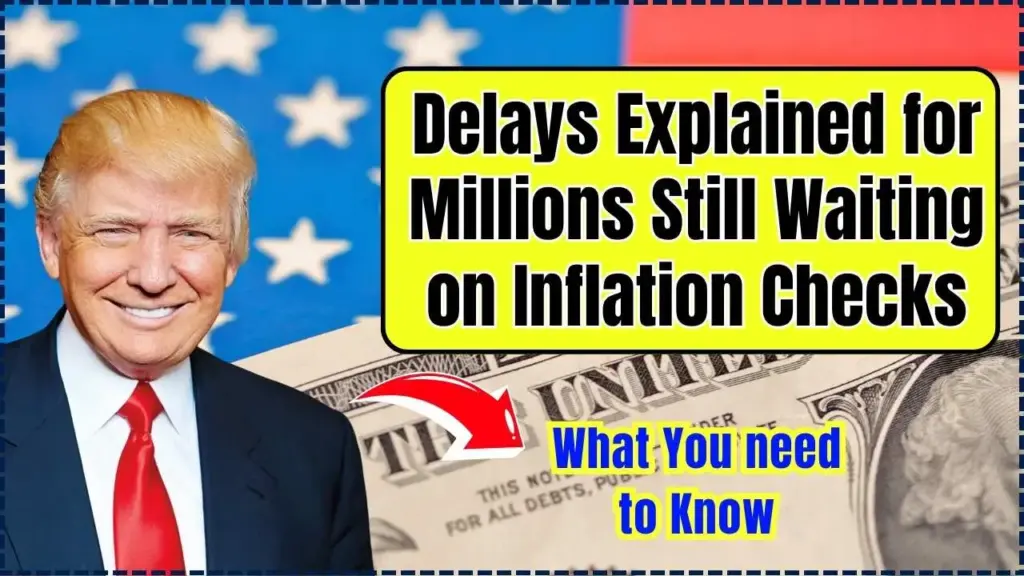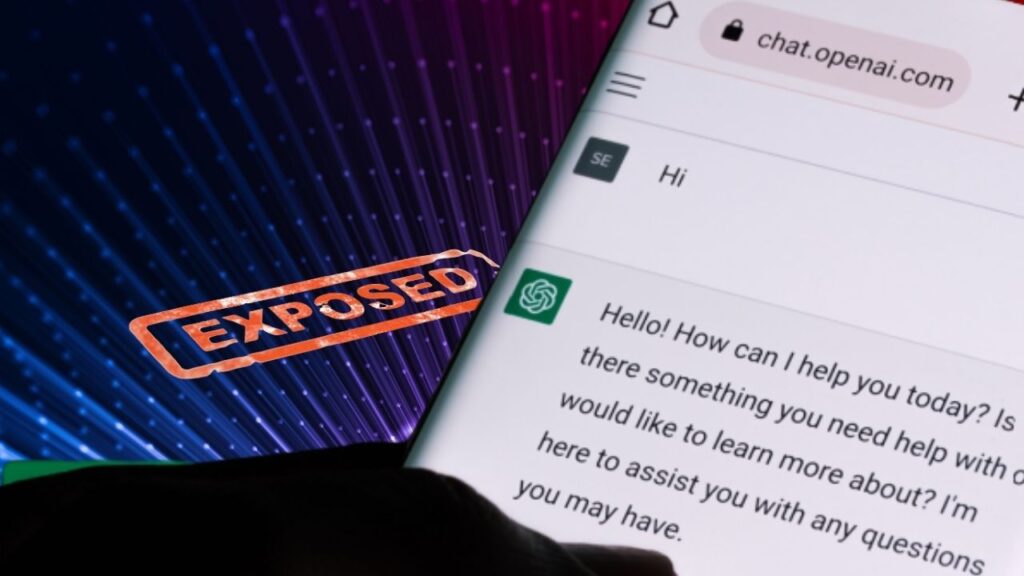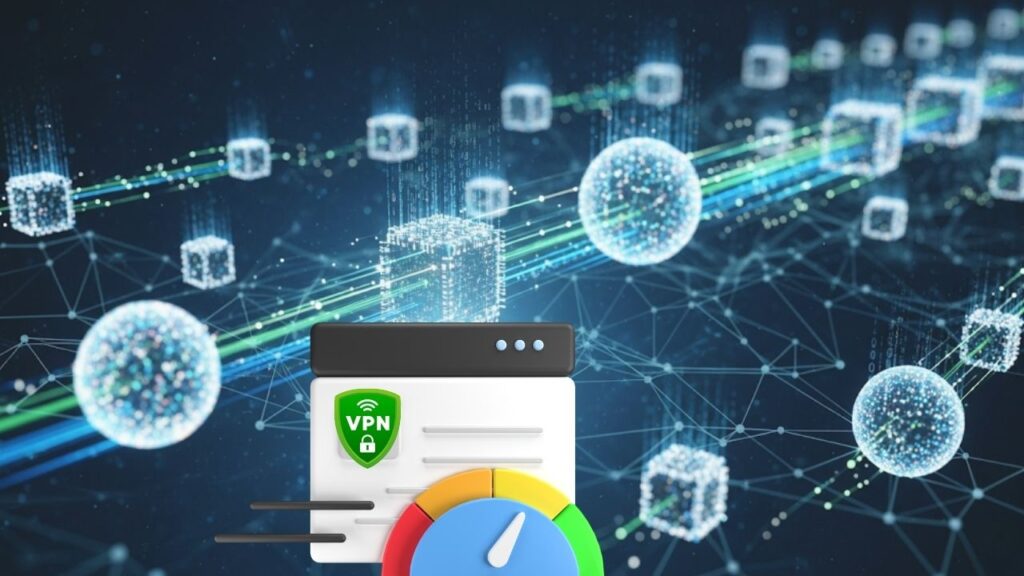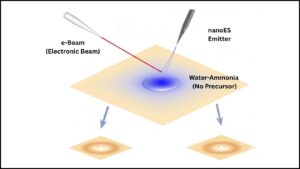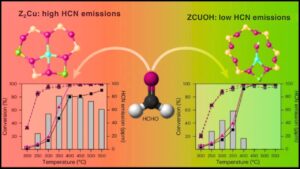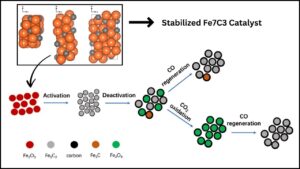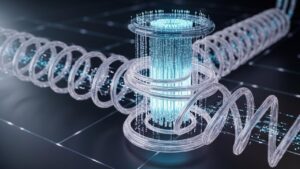Google’s URL shortening service, goo.gl, was once a favored tool to convert long web addresses into short, manageable links. These shortened URLs made sharing links on platforms with character limits, like Twitter, much simpler. Now, a significant change is coming: Google will shut down inactive goo.gl links starting August 25, 2025. This article explains what’s happening, how it affects you, and what practical steps you should take to keep your links working.

Table of Contents
What Is Happening with goo.gl Links?
Google introduced goo.gl in 2009 to provide easy-to-share short links. Over time, newer services like Bitly and TinyURL gained popularity, and Google stopped letting users create new goo.gl links in March 2019. Though no new short links have been made since then, existing goo.gl links have remained operational—up until now.
Initially, Google planned to stop all goo.gl links from working starting August 25, 2025. But, after feedback from users who rely heavily on these links, Google reconsidered and now says it will:
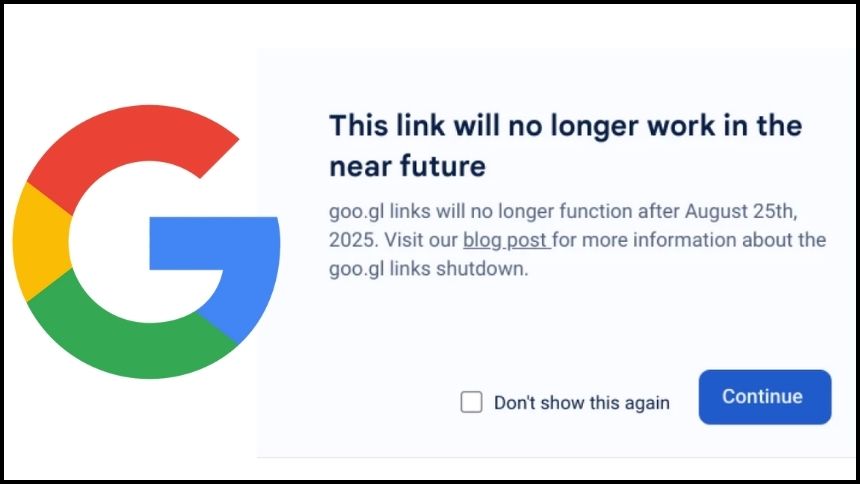
- Deactivate only inactive goo.gl links that showed no activity in late 2024 and have been flagged with a deactivation warning.
- Preserve actively used goo.gl links, which will continue working beyond the August deadline.
This balanced approach helps avoid widespread disruption for those still depending on these legacy URLs.
Google to Shut Down Inactive goo.gl Links in August 2025
| Key Fact | Details |
|---|---|
| Service Launch Year | 2009 |
| No New Links Since | March 2019 |
| Shutdown Date | August 25, 2025 (for inactive links only) |
| Active Links Status | Preserved, continue functioning beyond August 2025 |
| Inactive Links Status | Display warnings now, will stop working after August 25, 2025 |
| Check Your Links | Click your goo.gl URLs to see if a warning message appears |
| Recommended Action | Transition inactive links to alternative shorteners as soon as possible |
| Official Info Source | Google Developers Blog |
Google’s decision to deactivate only inactive goo.gl links starting August 25, 2025, offers relief to many, but it also serves as a critical reminder to check your URLs now. If any of your goo.gl links show a deactivation warning, migrating them to a modern URL shortener as soon as possible is essential to avoid broken links that harm SEO and disrupt user experience.
Keep your links working for your audiences by testing and updating them today — ensuring your digital footprint stays strong and reliable.
Why Are Inactive goo.gl Links Being Shut Down?
Google saw that over 99% of goo.gl URLs had no activity in recent months. With the rise of other URL shortening services and changing online behaviors, most goo.gl links have become dormant. Maintaining inactive URLs uses resources without providing value. Therefore, Google aims to:
- Free up system resources by uninstalling unused links.
- Minimize broken link impact by alerting users in advance.
- Preserve active links that users still depend on.
How to Check if Your goo.gl Links Are Affected
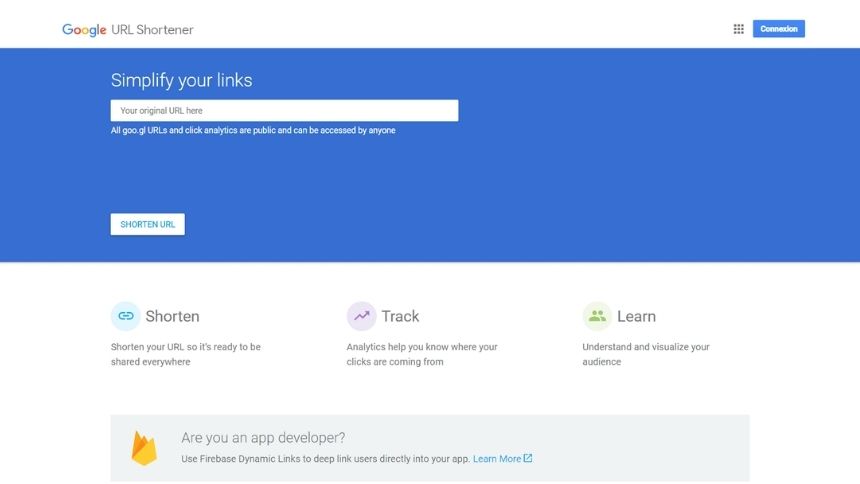
Checking your goo.gl links is easy and essential:
- Click your goo.gl link.
- If you see a warning message saying:“This link will no longer work in the near future,”
this means the link has been flagged for shutdown and will stop working after August 25, 2025. - If no warning appears, your link is still active and will continue to function normally.
What Should You Do If Your goo.gl Links Are Inactive?
If any of your goo.gl links display the deactivation warning, follow this step-by-step guide to protect your digital content:
1. Compile a List of All Your goo.gl Links
- Scan websites, documents, social media, email newsletters, and videos to locate every goo.gl URL you have used.
2. Test Each Link for the Deactivation Warning
- Visit each URL to see if the warning message appears.
3. Select a Reliable URL Shortener to Replace Inactive Links
- Popular and trusted options include:
- Bitly
- TinyURL
- Rebrandly
- Choose a service fitting your volume and feature needs.
4. Generate New Shortened Links
- Create new short URLs with the chosen service for every inactive goo.gl link.
5. Update Your Content
- Replace old, inactive goo.gl links with the new URLs in all your online content and documents.
6. Verify Your Updated Links
- Test all replaced links to ensure they redirect correctly and provide a seamless experience.
What About goo.gl Links from Google Apps?
Links created through Google apps, such as Google Maps sharing, are different. These goo.gl links will continue to work indefinitely, unaffected by the August 2025 changes.
Why Is This Important? The Bigger Picture
- SEO and User Experience: Broken links harm your website’s credibility and can reduce search engine rankings. Updating inactive links maintains your site’s professionalism and SEO health.
- Content Integrity: Many organizations have embedded goo.gl links in marketing materials, academic papers, manuals, and more. Ensuring these links stay intact safeguards your valuable content.
- Future-Proofing: Transitioning early helps you avoid last-minute rushes and unexpected errors that disrupt user trust.
Google’s New AI Age Verification System: An In-Depth Guide to Protecting Minors Online
Google’s CO₂ Battery Could Revolutionize Green Energy — Here’s How It Works
Google Admits Android Earthquake Alerts System Failed During Deadly 2023 Turkey Earthquake
FAQs About goo.gl Link Shutdown
Q1: What is a URL shortener?
A URL shortener turns a long web address into a short, easy-to-share link. Google launched goo.gl in 2009 to help users share links easily, especially on platforms with character limits.
Q2: Why is Google disabling some goo.gl links now?
The majority of goo.gl links have become inactive as newer URL shorteners gained popularity. Google wants to discontinue unused links to optimize its services.
Q3: How do I know if my goo.gl link is active or inactive?
Click the link. If a warning message appears, it’s inactive and will stop working after August 25, 2025. Otherwise, it remains active.
Q4: What should I do if my goo.gl links are inactive?
Migrate them to a new URL shortener service and update any content where those links appear.
Q5: Will goo.gl links from Google Maps stop working?
No, those links will continue working as they are managed differently.
Q6: What are the SEO consequences of broken goo.gl links?
Broken links can reduce traffic, damage your website’s authority, and negatively impact search rankings.