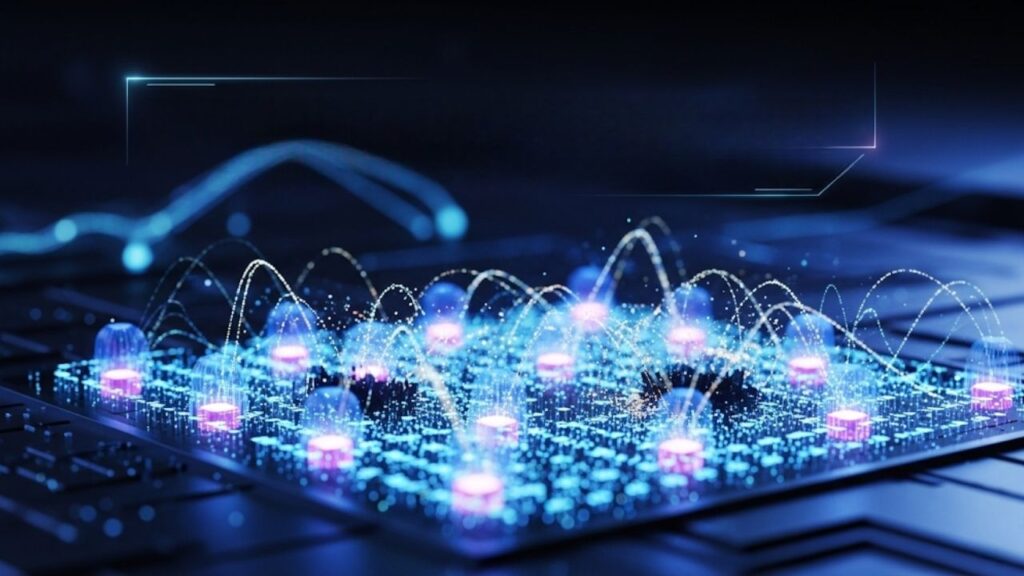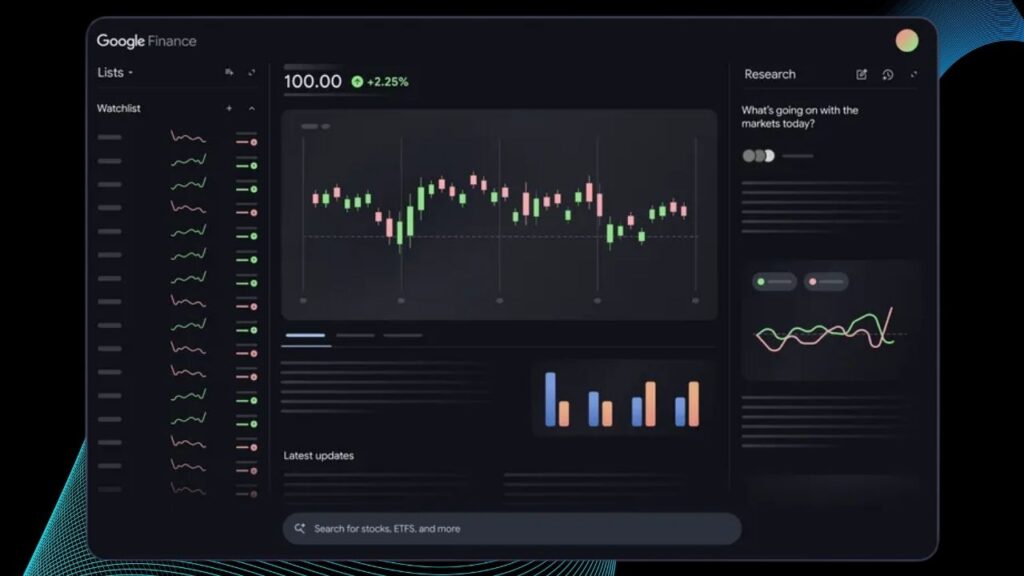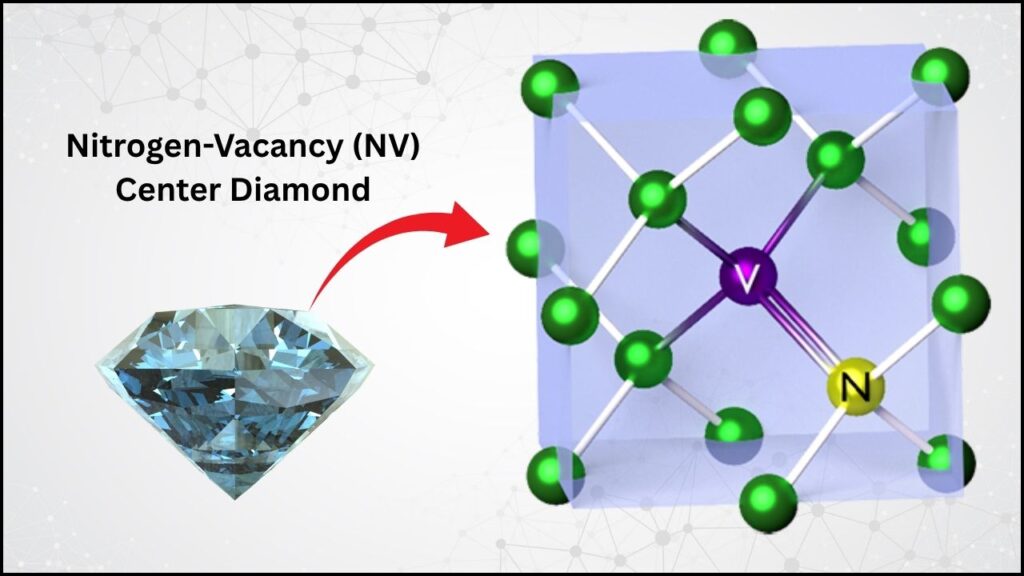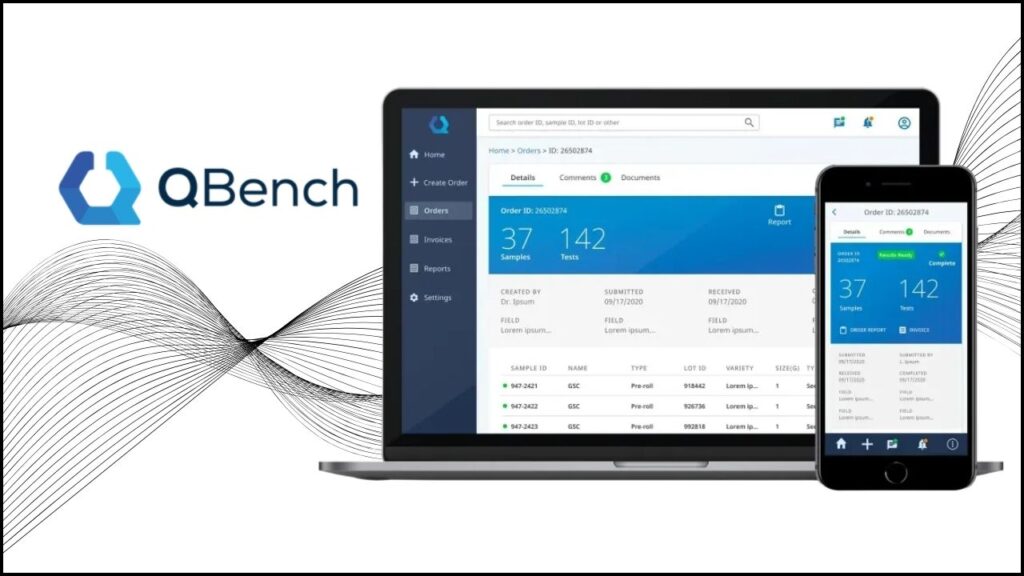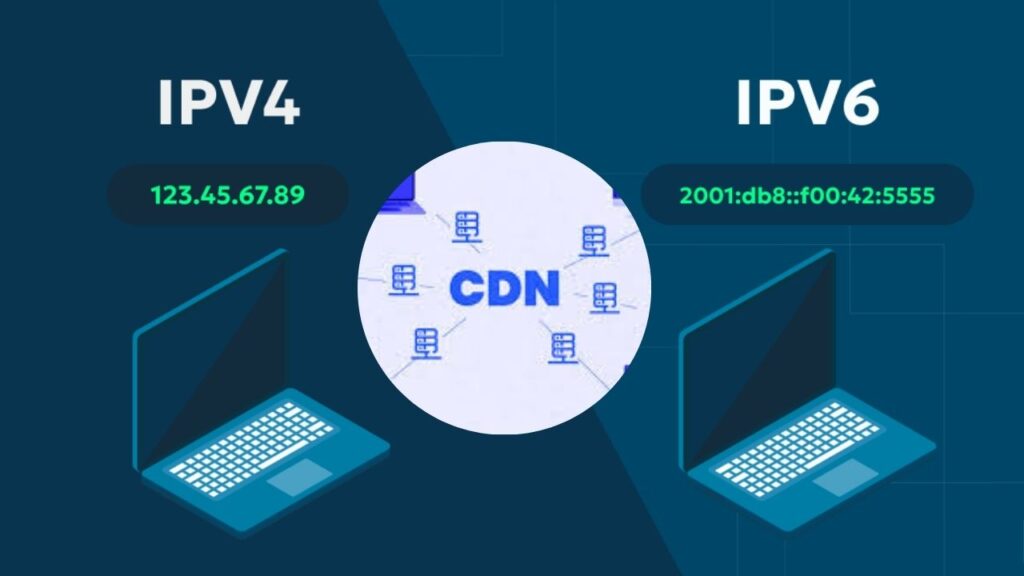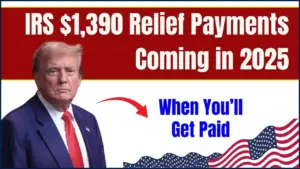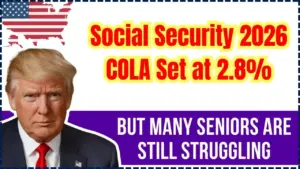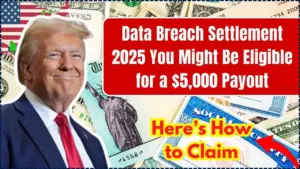For years, ChatGPT has been your go-to AI for brainstorming, writing, and research. But in 2025, OpenAI launched something much bigger: the ChatGPT Agent. This isn’t just a chatbot that talks—it’s a next-generation assistant that can act on your behalf, handling complex digital tasks from start to finish. Imagine telling your computer, “Plan my meetings, buy groceries, and prepare a slide deck”—and watching it all happen automatically. That’s the promise of the new ChatGPT Agent.
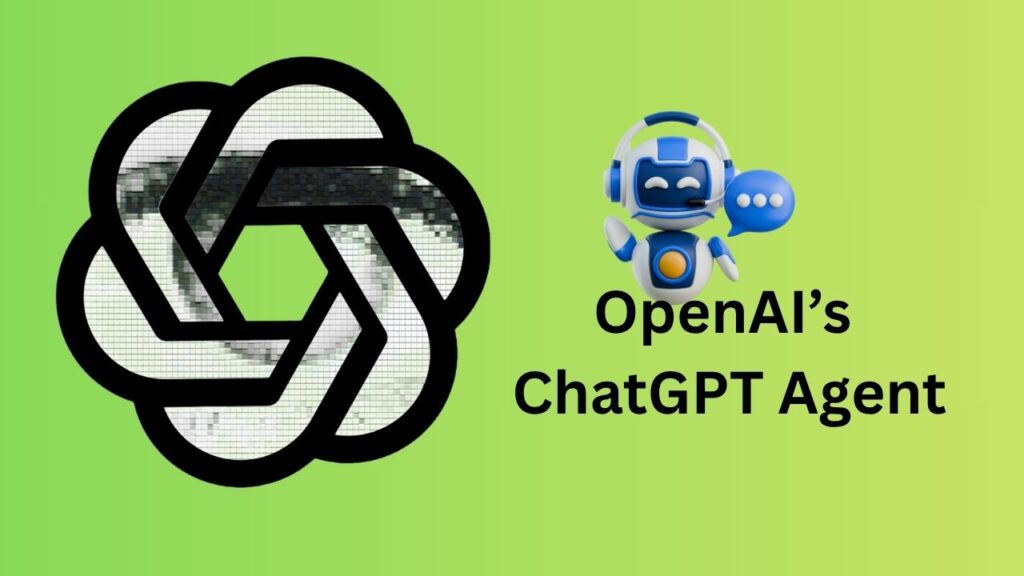
But what exactly is it? How does it work? And most importantly—should you be excited, concerned, or a little bit of both? This guide breaks down everything you need to know about the ChatGPT Agent, with clear explanations, practical examples, and useful tips for both individuals and professionals. Whether you’re a tech-savvy manager, a curious parent, or a student who loves gadgets, you’ll find valuable insights and a step-by-step guide to exploring this new tool.
Table of Contents
OpenAI’s ChatGPT Agent
| Feature | Description | Availability |
|---|---|---|
| Task Automation | Browses the web, fills forms, runs code, creates slides and docs, connects to apps, shops, and more | Pro, Plus, Team subscribers (now); Enterprise/Education coming soon |
| Safety Controls | Asks for user approval before sensitive actions; user can interrupt/stop anytime | All eligible users |
| Integration | Works with popular services like Gmail, Google Drive, GitHub (with user permission) | Pro, Plus, Team users |
| Browsing Modes | Visual browser (clicks like a human) and text-based browser (for fast info gathering) | All eligible users |
| Use Cases | Calendar management, research, shopping, content creation, data analysis, project coordination | All eligible users |
| Limits | Pro users: ~400 agent prompts/month; others: ~40 prompts/month | Pro, Plus, Team users |
| Underlying Tech | Combines Operator (web interaction), Deep Research (information synthesis), ChatGPT (language and reasoning) | All eligible users |
The ChatGPT Agent is a landmark in artificial intelligence—shifting from chatbots that talk to agents that act. It’s designed to be your digital helper, handling complex tasks with intelligence, care, and user oversight. It’s available to paid subscribers for now, but the direction is clear: AI is moving from conversation to action, and the implications for our productivity, creativity, and daily lives are profound.
Whether you’re a professional seeking a productivity boost, a student with a project deadline, or a busy parent juggling schedules, the ChatGPT Agent is a tool worth understanding—and, if you have access, experimenting with. Just remember: with new power comes new responsibility. Stay informed, stay in control, and enjoy the possibilities.
What Is the ChatGPT Agent?
The ChatGPT Agent is a major upgrade to the familiar ChatGPT. While traditional ChatGPT generates text—writing emails, explaining ideas, and answering questions—the agent goes much further: it does things in the digital world, acting like a smart assistant who can interact with websites, run applications, create documents, and even shop online, all at your command.
How Is This Different from Regular ChatGPT?
Traditional ChatGPT is like a helpful friend who types answers for you. It’s great at writing, brainstorming, and explaining things, but it can’t actually do anything outside the chat window.
ChatGPT Agent is more like a personal assistant who can act—browsing the web, clicking buttons, filling out forms, running code, downloading and editing files, and even connecting to your favorite apps (like Gmail or Google Drive, with your permission). You stay in control: the agent always asks for your approval before doing anything important, and you can pause or take over at any time.
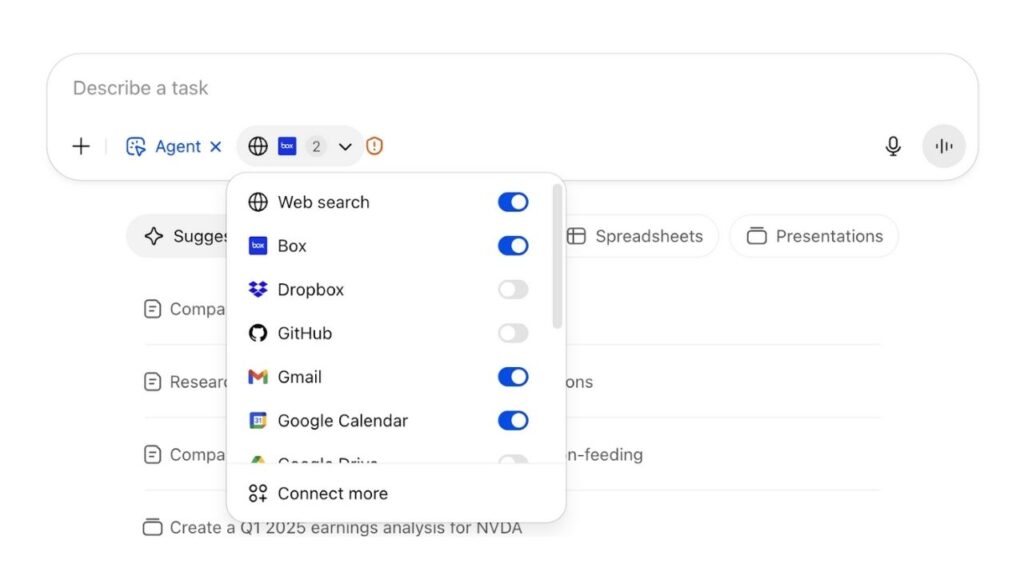
Why Is This a Big Deal?
This shift from talking to doing is a huge leap in AI. It means ChatGPT can now help with real-world tasks, not just brainstorming and writing. For busy professionals, students, and families, this could save hours each week on repetitive or complicated digital work.
How Does the ChatGPT Agent Work? (A Step-by-Step Guide)
Let’s walk through exactly how the ChatGPT Agent turns your words into actions, with clear steps and real-life examples.
Step 1: Turn on Agent Mode
When you open ChatGPT, you’ll see a menu for different “modes.” One of these is Agent Mode. When you select this, you’re telling ChatGPT you want it to act—not just talk.
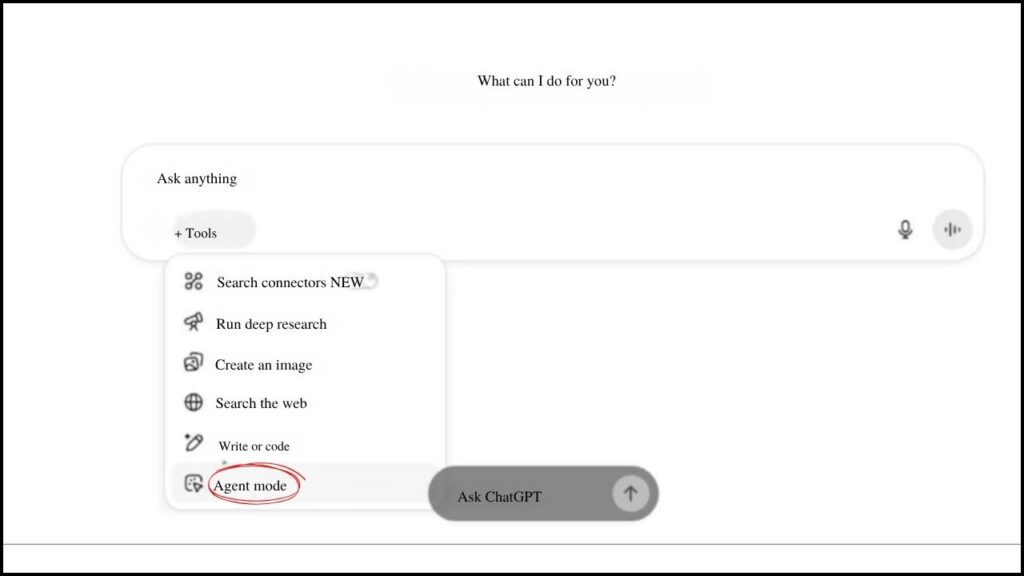
Step 2: Describe Your Task in Plain Language
Tell the agent what you want done, just like asking a helpful friend. For example, you might say “Look at my calendar, summarize my upcoming meetings, and add the latest news about each client.” Or you might ask, “Plan and order groceries for a Japanese dinner for four people.”
You can be as detailed or as simple as you like—the agent will clarify if it needs more information.
Step 3: Watch and Guide the Process
As the agent works, it explains what it’s doing, step by step. For instance, it might say, “I’m checking your calendar now,” or “I found three grocery stores that deliver—which would you prefer?”
If it needs to connect to one of your apps (like Gmail or Google Drive), it will ask for your explicit permission—you’re always in charge of what it can access.
Step 4: Approve or Edit Before Final Action
Before doing anything important—like making a purchase, sending an email, or sharing a file—the agent always asks for your approval. For example, it might show you the grocery cart and say, “Ready to order these items from FreshGrocer?” You can review, edit, or cancel at any time.
You can also interrupt the agent if it’s going in the wrong direction. It’s designed to listen for your input and adjust course accordingly.
Step 5: Get Your Results
Once the task is complete, the agent gives you the results. This could be a summary, a slide deck, a spreadsheet, a shopping receipt, or even completed forms. Most outputs are editable, so you can tweak them before sharing.
Real-World Examples: How the Agent Saves Time
Here are several realistic scenarios where the ChatGPT Agent can make a difference:
- Meeting Preparation: You’re preparing for a week of client meetings. Instead of spending hours checking each client’s profile and searching the news, you ask the agent: “Summarize all my upcoming meetings with the latest news about each client.” In minutes, you have a brief for each meeting—ready to review and share.
- Meal Planning and Shopping: You’re hosting a dinner party. You ask, “Plan a menu for a vegetarian Japanese dinner for four, and order the groceries.” The agent researches recipes, finds local delivery options, builds a cart, and asks for your approval before placing the order.
- Data Analysis and Reporting: You need to understand your business’s spending. You say, “Build a cash burn rate model for my startup.” The agent accesses your financial data (with your permission), crunches numbers, and generates a report in your preferred format—spreadsheet or slides.
- Content Creation: You need a presentation on a new product. You describe your product and ask the agent to “Create a slide deck explaining our new product for investors.” It pulls together research, writes clear slides, and even adds charts and images.
- Project Coordination: You’re managing a team project. You ask, “Check in with my team on Slack, summarize progress, and highlight any blockers.” The agent gathers updates, creates a summary, and flags issues for your attention.
These examples show how the agent can handle multi-step tasks that would normally take hours of switching between apps, copying data, and formatting documents. The key is automation with oversight—you stay in charge, but the agent does the heavy lifting.
What Powers the ChatGPT Agent?
The agent isn’t powered by just one AI model—it’s a combination of several smart systems working together:
- ChatGPT: The familiar language model that understands your requests and generates responses.
- Operator: A system designed to interact with websites and apps—clicking buttons, filling forms, and navigating just like a real user.
- Deep Research: An AI that can search, gather, and summarize information from multiple sources, helping you make informed decisions.
- Code Interpreter: For running scripts and analyzing data within the chat environment.
This team approach lets the agent handle complex tasks that involve both thinking and doing—something previous chatbots couldn’t do.
Safety, Privacy, and Control: How OpenAI Keeps You Protected
One of the biggest questions people have is: Is it safe? OpenAI has built strong security and control features into the agent:
- Permission-Based Access: The agent never accesses your apps or files without your explicit permission. For example, if you ask it to check your Gmail, it will prompt you to log in securely—never seeing your password directly.
- Approval Before Action: For sensitive tasks—like making a purchase or sending an email—the agent always asks for your approval before proceeding.
- User Oversight: You can watch what the agent is doing in real time, pause, or take over if you notice anything unexpected.
- Transparency: The agent explains its actions as it works, so you’re never in the dark about what it’s doing on your behalf.
- Limited Scope: The agent is designed to work within certain boundaries and won’t attempt tasks it’s not authorized or equipped to handle.
These safeguards mean the agent is built for assistance, not autonomy. You’re always the boss.
Who Can Use the ChatGPT Agent Right Now?
Currently, the most advanced agent features are available to ChatGPT Plus, Pro, and Team subscribers. Each tier has slightly different limits—for example, Pro users get more agent prompts per month than Plus users. Enterprise and Education versions are on the way, but most individual users will need a paid account to unlock these capabilities.
You can turn Agent Mode on and off as you like, and experiment with simple tasks before moving on to more advanced workflows.
The Future of AI Assistants: What’s Next?
The ChatGPT Agent is a significant step toward the future of AI—where computers not only think but also act in realistic, useful ways. As these systems improve, we can expect them to take on even more complex tasks, from legal research to healthcare follow-ups, all while keeping human oversight and ethical considerations front and center.
OpenAI is committed to listening to users and improving the agent’s safety, privacy, and usefulness. Features will keep evolving as more people test, feedback, and shape the technology.
Practical Tips for Getting the Most from the ChatGPT Agent
If you’re interested in trying the ChatGPT Agent, here’s how to get started and make the most of this powerful tool:
- Upgrade Your Account: You’ll need a paid ChatGPT plan (Plus, Pro, or Team) to use Agent Mode.
- Start Small: Begin with simple tasks—summarizing news, planning a meal, or creating a checklist. This helps you get comfortable with how the agent works.
- Review Permissions: When the agent asks to access your apps or files, think carefully before granting permission. Only connect services you trust and that you’re comfortable sharing.
- Watch and Learn: Pay attention as the agent works, especially with new types of tasks. You’ll get a sense of what it can and can’t do well.
- Give Feedback: If something doesn’t work as expected, or if you have ideas for new features, let OpenAI know. Your feedback helps make the agent better for everyone.
- Stay Secure: Keep your login details private. The agent will prompt you for access—never share your passwords directly in the chat.
Gemini AI Refuses to Play Atari Chess After ChatGPT’s Defeat — What This Means for the Future of AI
New Study Uncovers Surprising Insights Into How ChatGPT Interprets and Describes the Color Red
GPT-5 Is Coming Soon: What Everyone Needs to Know About the Next AI Revolution
FAQs About OpenAI’s ChatGPT Agent
Q: Is the ChatGPT Agent safe to use?
A: Yes, the agent is designed with strong safety and privacy controls. It asks for your permission before accessing your apps or files and never sees your login details. You’re always in control, and sensitive actions require your approval.
Q: Can the agent replace my job?
A: For now, the agent is best at automating routine, repetitive, or research-heavy tasks. It can save you time and boost productivity, but it’s not a replacement for human creativity, judgment, or personal touch in most professions.
Q: How much does it cost?
A: Agent Mode is included with ChatGPT Plus, Pro, and Team subscriptions. OpenAI has not announced pricing for free users, and there are monthly limits on how many agent prompts you can use.
Q: What if the agent makes a mistake?
A: You can interrupt or stop the agent at any time. For sensitive actions, it asks for your approval before proceeding. If something goes wrong, you can step in and correct it.
Q: Does the agent work with all websites and apps?
A: It works with many popular apps (Gmail, Google Drive, GitHub, etc.) and can browse most websites. Some specialized or highly secure platforms may not be fully supported yet.
Q: How fast is the agent?
A: Speed depends on the task. Simple tasks take seconds; complex, multi-step workflows may take several minutes or longer. The agent will show you its progress in real time.